HyperSQL
The HyperSQL adapter imports device information from an HyperSQL database.
Parameters
- HSQL Server Host (required) - The hostname or IP address of the HyperSQL server.
- Port (required, default: 9001) - The port of the HyperSQL server.
- User Name and Password (required) - The credentials for a user account that has the permissions to fetch assets.
- HSQL Server Database Name (required) - The database to connect to.
- HSQL Server Table Name (required) - The table name of the required SQL table.
To learn more about common adapter connection parameters and buttons, see Adding a New Adapter Connection.
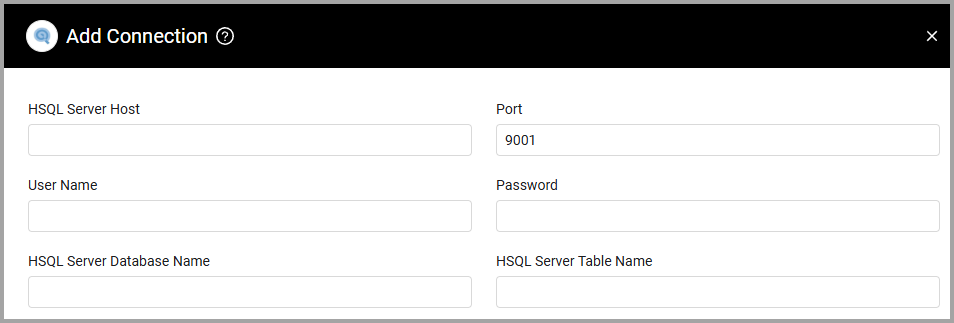
Advanced Settings
Note
Advanced settings can either apply to all connections for this adapter, or to a specific connection. Refer to Advanced Configuration for Adapters.
- SQL pagination (required, default: 1000) - Set the number of results per page received for a given SQL query, to gain better control of the performance of all connections for this adapter.
Note
To learn more about Adapter Configuration tab advanced settings, see Adapter Advanced Settings.
APIs
Axonius uses the HyperSQL API.
Version Matrix
This adapter has only been tested with the versions marked as supported, but may work with other versions. Please contact Axonius Support if you have a version that is not listed and it is not functioning as expected.
| Version | Supported | Notes |
|---|---|---|
| HyperSQL V2 | Yes |
Updated 4 months ago
