SecureW2 JoinNow
A suite of network security software that helps organizations deploy WPA2-Enterprise Wi-Fi security and utilize X. 509 certificates beyond Wi-Fi for VPN, Web/Browser authentication and SSL (DPI) Inspection.
Types of Assets Fetched
This adapter fetches the following types of assets:
- Devices
Parameters
-
Host Name or IP Address (required, default:
https://api.securew2.com) - The hostname or IP address of the SecureW2 JoinNow server. -
API Secret (required) - An API Secret associated with a user account that has permissions to fetch assets.
-
Verify SSL - Select whether to verify the SSL certificate of the server against the CA database inside of Axonius. For more details, see SSL Trust & CA Settings.
-
HTTPS Proxy (optional) - Connect the adapter to a proxy instead of directly connecting it to the domain.
-
HTTPS Proxy User Name (optional) - The user name to use when connecting to the value supplied in Host Name or IP Address via the value supplied in HTTPS Proxy.
-
HTTPS Proxy Password (optional) - The password to use when connecting to the server using the HTTPS Proxy
To learn more about common adapter connection parameters and buttons, see Adding a New Adapter Connection.
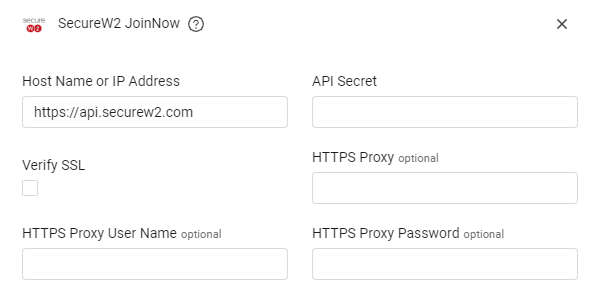
Advanced Settings
Note
Advanced settings can either apply for all connections for this adapter, or you can set different advanced settings and/or different scheduling for a specific connection, refer to Advanced Configuration for Adapters.
Async chunk size - (Default, 100). Set a value for the chunk size of the async requests. This sets the number of requests that can be sent in parallel.
Note
To learn more about Adapter Configuration tab advanced settings, see Adapter Advanced Settings.
APIs
Axonius uses the SecureW2 JoinNow Connector API.
Required Permissions
The value supplied in API Key must be associated with credentials that have permissions to fetch assets. You need to generate a Management Services Token from SecureW2's API Token mechanism. Refer to 'Creating Management Services Token' in SecureW2 JoinNow MultiOS and Connector Configuration Guide..
Version Matrix
This adapter was only tested with the versions marked as supported, but may work with other versions. Contact Axonius Support if you have a version that is not listed, which is not functioning as expected.
| Version | Supported | Notes |
|---|---|---|
| JoinNow Connector version 5.22.x | Yes |
Supported From Version
Supported from version 4.4
Updated 4 months ago
