PingID Enterprise
PingID Enterprise is a cloud-based multi-factor authentication (MFA) platform that supports enterprise solutions for software applications.
Types of Assets Fetched
This adapter fetches the following types of assets:
- Devices
- Users
Parameters
-
Host Name or IP Address (required) - The hostname or IP address of the PingID Enterprise server that Axonius can communicate with via the Required Ports. The domain must be the same as the
idp_urlprovided in the Client Properties File (see below). -
Client Properties File (required) - Click Upload File to upload the file generated for this API client. The file contains several account-specific settings, including values that you need to use when creating a PingID API request message. To download the Client Properties File:
- Log into the PingOne administration console.
- From the main menu, select Setup
>PingID Configuration. - In the Client Integration section, under Integrate With PingFederate and Other Clients, click the download link. You will be prompted to save the file in a local folder. For a step-by-step guide on how to use the Client Properties File, see this section in the PingID API.
-
Verify SSL - Select whether to verify the SSL certificate of the server against the CA database inside of Axonius. For more details, see SSL Trust & CA Settings.
-
HTTPS Proxy (optional) - Connect the adapter to a proxy instead of directly connecting it to the domain.
-
HTTPS Proxy User Name (optional) - The user name to use when connecting to the value supplied in Host Name or IP Address via the value supplied in HTTPS Proxy.
-
HTTPS Proxy Password (optional) - The password to use when connecting to the server using the HTTPS Proxy.
To learn more about common adapter connection parameters and buttons, see Adding a New Adapter Connection.
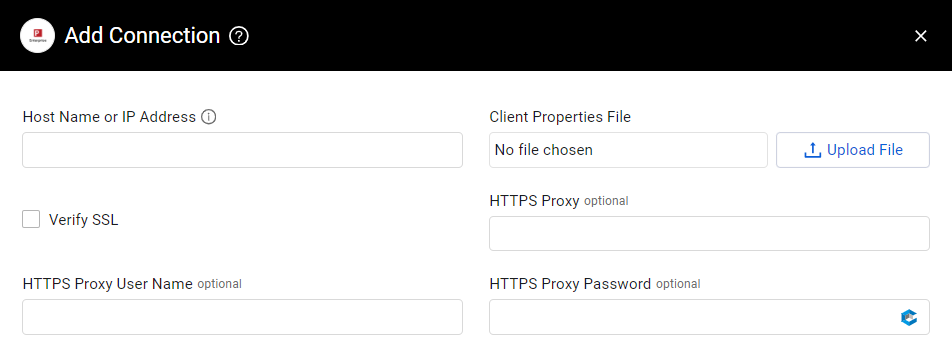
APIs
Axonius uses the PingID API.
Required Ports
Axonius must be able to communicate with the value supplied in Host Name or IP Address via the following ports:
- TCP port 443
Required Permissions
To download the account properties file, you must have a PingID account administrator permission.
Supported From Version
Supported from Axonius version 6.1
Updated 4 months ago
