Deleting the Default admin Account
The default admin user account can be deleted. There must be at least one other active user account assigned the Admin role to delete the default admin account.
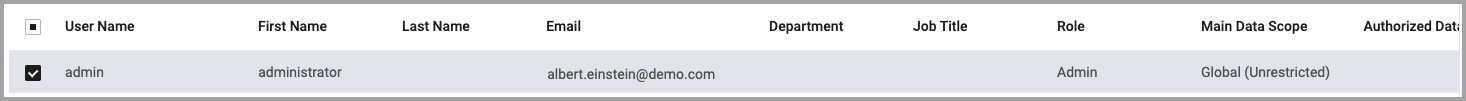
See Manage Roles or Permissions List for more information about roles and permissions.
To delete the default admin user account:
- From the top right corner of any page, click
 . The System Settings page opens.
. The System Settings page opens. - In the Categories/Subcategories pane of the System Settings page, expand User and Role Management, and select Users.
- Click on the admin user.
- In the header of the drawer, click the trashcan icon to delete the account.
- Click Delete to confirm the deletion.
NOTES
To delete the default admin account, you must have been assigned the Admin role by a user with the Admin role and have the Manage admin users permission.
A user that has permission to manage admin users, but is not assigned the Admin role, won't be able to delete the default admin user.
Once the admin account has been deleted, the User Name admin can no longer be assigned. An error message will display saying that this User Name is not allowed.)
Updated 5 months ago
