Nutanix AHV
Nutanix AHV is a hypervisor included with the Enterprise Cloud OS. AHV delivers flexible migrations, security hardening, automated data protection and disaster recovery, and analytics.
Types of Assets Fetched
This adapter fetches the following types of assets:
- Devices, Compute Images
Parameters
- Nutanix Domain - The hostname of the Nutanix AHV server.
- User Name and Password - The user name and password for an account that has read access to the API.
- API Version (required, default: V2) - Select the API version that you want the Nutanix AHV adapter to access.
- Verify SSL - Select whether to verify the SSL certificate of the server against the CA database inside of Axonius. For more details, see SSL Trust & CA Settings.
- HTTPS Proxy (optional) - Connect the adapter to a proxy instead of directly connecting it to the domain.
To learn more about common adapter connection parameters and buttons, see Adding a New Adapter Connection.
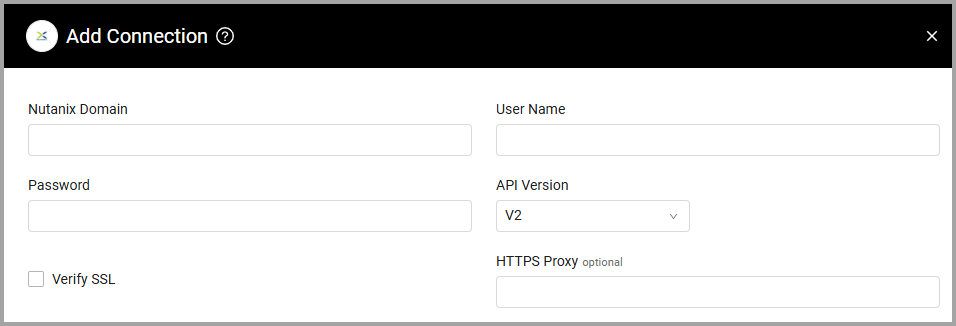
Advanced Settings
Note
Advanced settings can either apply to all connections for this adapter, or to a specific connection. Refer to Advanced Configuration for Adapters.
- Fetch Only Powered On Devices - Select whether to fetch only devices that are powered on.
- Parse Serial from Block Serial - Select whether to parse the serial field from the 'block_serial' raw data instead of 'serial'. Note: This setting is only available for API V2 connection.
Note
To learn more about Adapter Configuration tab advanced settings, see Adapter Advanced Settings.
APIs
Depending on what you select in the API Version parameter, Axonius uses the associated API endpoints.
Updated 4 months ago
