Salesbuzz
Salesbuzz is a mobile sales force automation platform that provides trip planning, contact management, order processing, inventory control, reporting, and ERP integration.
Asset Types Fetched
-
Users, Roles, Permissions
Before You Begin
Ports
-
TCP port 80/443
Authentication Method
- User Name/Password
Permissions
-
To successfully authenticate and access the SalesBuzz API, the API uses Bearer Token authentication.
-
SalesBuzz includes a predefined Administrator role, which grants full system access.
-
To gain full visibility and manageability across the platform, it is recommended to authenticate using a user explicitly assigned the Administrator role.
Supported From Version
Supported from Axonius version 7.0.4
Connecting the Adapter in Axonius
To connect the adapter in Axonius, provide the following parameters:
Required Parameters
- Host Name or IP Address - The hostname or IP address of the Salesbuzz server.
- User Name and Password - The credentials for a user account that has the Required Permissions to fetch assets.
- Business Unit (BUID) - The business unit IDs for which to pull the data.
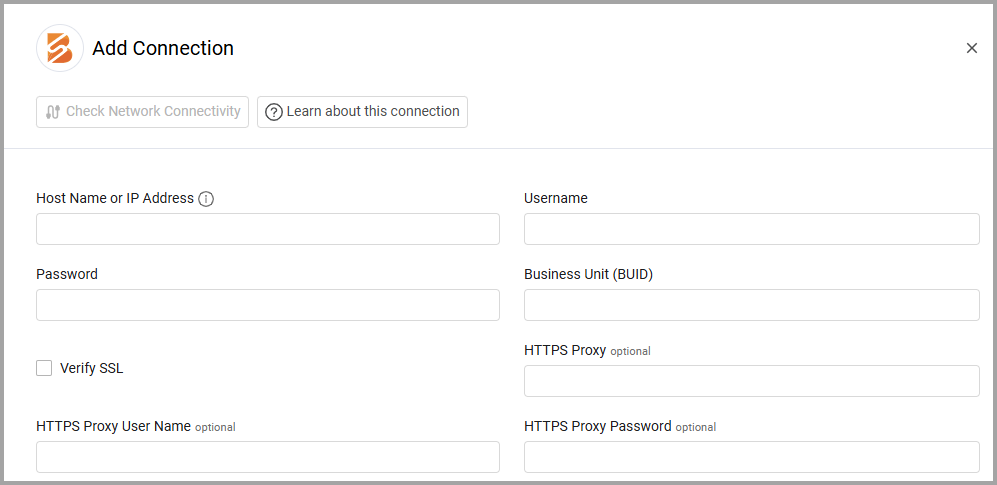
Optional Parameters
-
Verify SSL - Select whether to verify the SSL certificate of the server against the CA database inside of Axonius. For more details, see SSL Trust & CA Settings.
-
HTTPS Proxy - Connect the adapter to a proxy instead of directly connecting it to the domain.
-
HTTPS Proxy User Name - The user name to use when connecting to the value supplied in Host Name or IP Address via the value supplied in HTTPS Proxy.
-
HTTPS Proxy Password - The password to use when connecting to the server using the HTTPS Proxy.
To learn more about common adapter connection parameters and buttons, see Adding a New Adapter Connection.
Related Enforcement Actions
Updated 4 months ago
