What's New in Axonius 6.1.5
Release Date: March 10th 2024
These Release Notes contain new features and enhancements added in version 6.1.5.
-
Read What's New in Axonius 6.1 to see all Axonius 6.1 features.
-
Axonius adds and updates adapters and enforcement actions all the time. Follow Ongoing updates to adapters and enforcement actions in Axonius 6.1.
Assets Pages
Columns on Asset Pages
A recommendation was added not to add more than 50 columns to Asset tables.
SaaS Management New Features and Enhancements
Tiles View for SaaS Application Assets
Assets on the SaaS Applications page can now be displayed in ‘Tiles’ view, in addition to the existing Table view. Tiles view presents a dedicated tile for each application with commonly used data about the application’s users in the system.
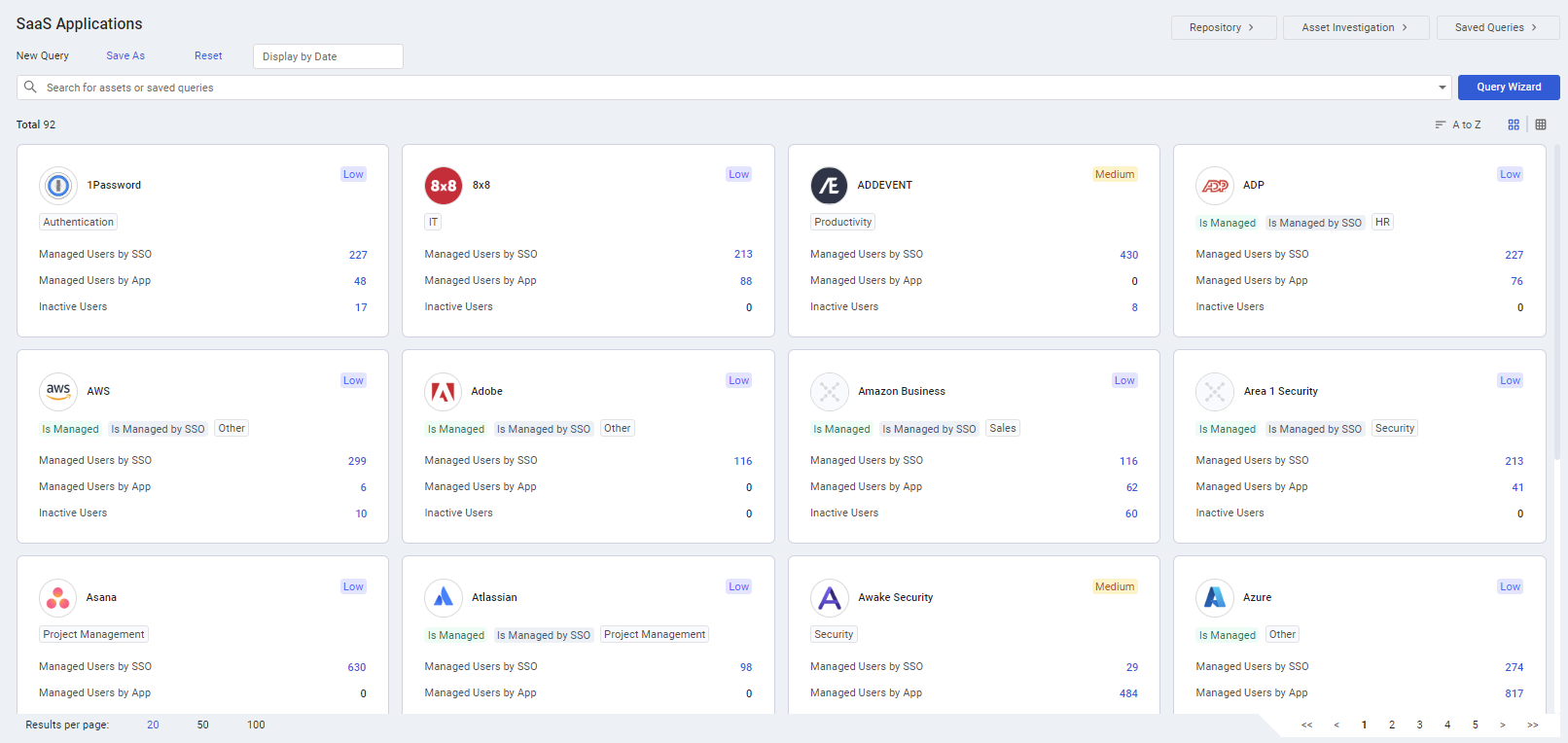
Association Field for Firewalls
The Associated Network field displays networks associated with the firewall. For each network, the field shows its name, ID, Internal Axon ID. You can also choose to display just one of these parameters.
Asset Graph New Features and Enhancements
Export and Import Asset Graphs
The capability has been added to export and import saved Asset Graphs, leveraging JSON format files for streamlined data operations. This facilitates easy data exchange and collaboration, and optimizes workflows.
Adapter Pages and Adapter Interface New Features and Enhancements
The following updates were made to the common functionality across all adapters:
Adapter Connection Configuration
The adapter connection dialog has been replaced by a drawer for optimized user experience.
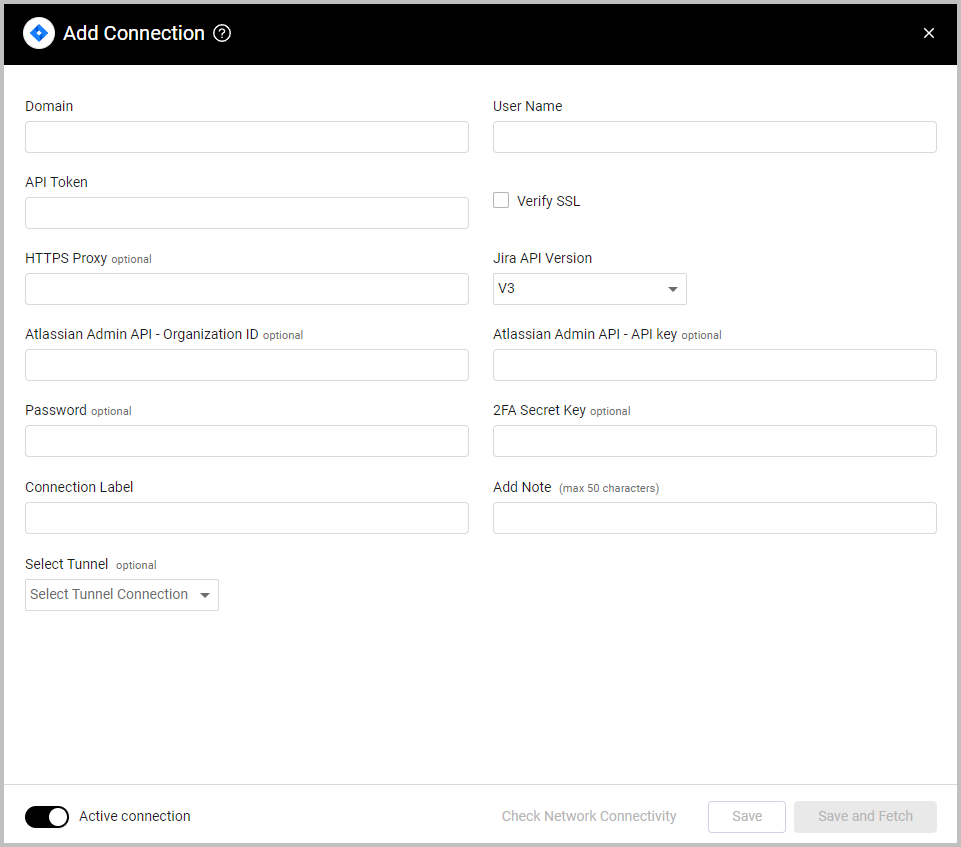
Administrator Settings New Features and Enhancements
The following updates were made to various Administrator settings:
External Link
From the System Settings> GUI> UI page, it is now possible to configure a link to a site external to Axonius. Users can navigate to this external site directly from the Help and Support menu in the top pane of any Axonius page (see screen below).
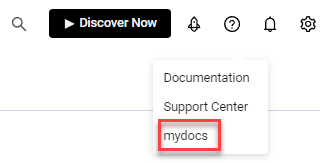
Updated 4 months ago
