Red Hat Automation Controller (Ansible Tower)
Red Hat Automation Controller (Ansible Tower) is a web console and REST API for operationalizing Ansible across teams, organizations, and the entire enterprise.
Related Enforcement Actions
Types of Assets Fetched
This adapter fetches the following types of assets:
- Devices
Parameters
- Ansible Tower Domain (required) - The hostname of the Red Hat Ansible Tower server.
- User Name and Password (optional) – The user name and password for an Ansible Tower user configured with a System Auditor user type. For more details on Ansible Tower users, see Ansible Tower User Guide - Users.
Note
When API Token is not supplied, User Name and Password are required.
- API Token (optional) - An API Token associated with a user account that has permissions to fetch assets.
Note
When User Name and Password are not supplied, API Token is required.
-
Verify SSL - Select to verify the SSL certificate offered by the value supplied in Ansible Tower Domain. For more details, see SSL Trust & CA Settings.
-
HTTPS Proxy (optional) - A proxy to use when connecting to the value supplied in Ansible Tower Domain.
-
HTTPS Proxy User Name (optional) - The user name to use when connecting to the value supplied in Ansible Tower Domain via the value supplied in HTTPS Proxy.
-
HTTPS Proxy Password (optional) - The password to use when connecting to the value supplied in Ansible Tower Domain via the value supplied in HTTPS Proxy.
To learn more about common adapter connection parameters and buttons, see Adding a New Adapter Connection.
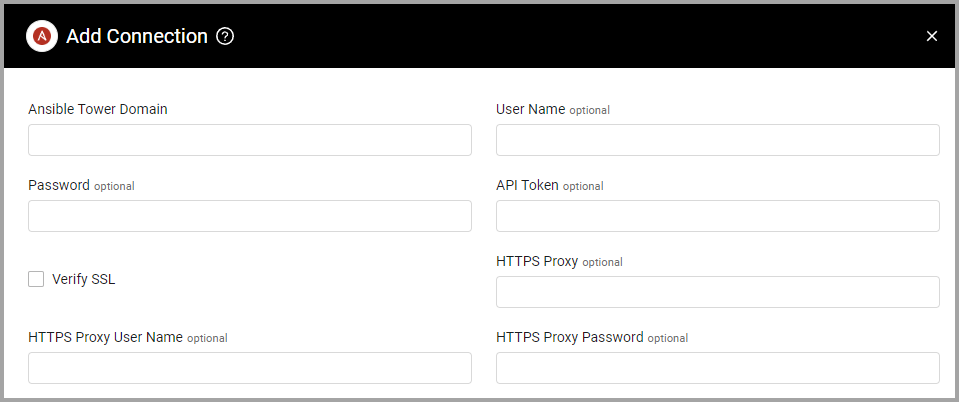
Advanced Settings
Note
Advanced settings can either apply for all connections for this adapter, or you can set different advanced settings and/or different scheduling for a specific connection, refer to Advanced Configuration for Adapters.
- Switch hostname - Toggle on this option to use the value of another field as the hostname value. Available options are displayed.
- Parse hostname with description - Select this option to use the value of the Description field in the Host Name field if the description field exists. This option is only available when Switch hostname is enabled.
- Set Device ID to Name - Select this option to enable using the device name for the asset ID.
Note
To learn more about Adapter Configuration tab advanced settings, see Adapter Advanced Settings.
APIs
Axonius uses the Red Hat Ansible Tower API.
Updated 4 months ago
