Block64 BlockBox
Block64 is an agentless, appliance-based asset management solution collecting data about assets across the network and using that to provide actionable insights.
Types of Assets Fetched
This adapter fetches the following types of assets:
- Devices
Parameters
-
Host Name or IP Address (required) - The hostname or IP address of the Block64 BlockBox server.
-
User Name and Password (required) - The credentials for a user account that has the permissions to fetch assets.
-
API Key (required) - An API Key associated with a user account that has permissions to fetch assets.
Note
Both User Name and Password, and API Key are required fields.
-
Verify SSL - Select whether to verify the SSL certificate of the server against the CA database inside of Axonius. For more details, see SSL Trust & CA Settings.
-
HTTPS Proxy (optional) - Connect the adapter to a proxy instead of directly connecting it to the domain.
-
HTTPS Proxy User Name (optional) - The user name to use when connecting to the value supplied in Host Name or IP Address via the value supplied in HTTPS Proxy.
-
HTTPS Proxy Password (optional) - The password to use when connecting to the server using the HTTPS Proxy.
To learn more about common adapter connection parameters and buttons, see Adding a New Adapter Connection.
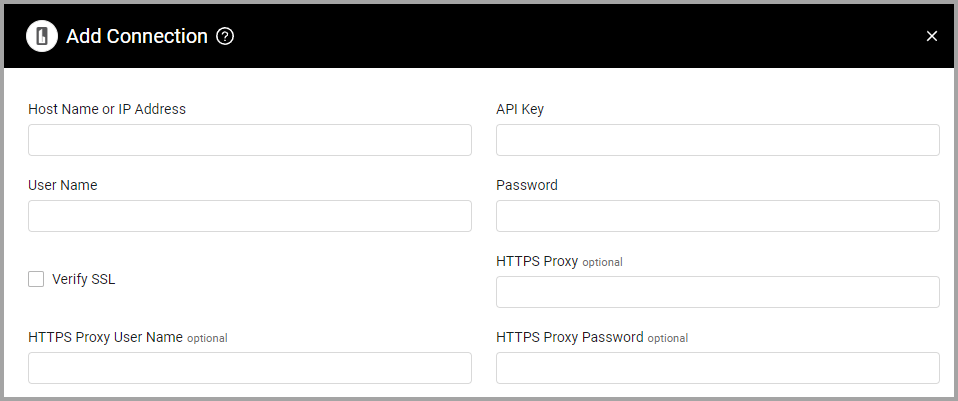
APIs
Axonius uses the BlockBox API.
Supported From Version
Supported from Axonius version 4.5
Updated 4 months ago
