Webroot Endpoint Protection
Webroot Endpoint Protection protects against threats across email, browsers, files, URLs, ads, apps, and more.
Types of Assets Fetched
This adapter fetches the following types of assets:
- Devices
Parameters
-
Webroot Domain (required) - The hostname or IP address of the Webroot Endpoint Protection server.
-
GSM Key (required) - The Webroot GSM to query the API.
-
Site ID (optional) - The Webroot site key composed of a 32-digit UUID (Universal Unique Identifier). If omitted, the adapter will attempt to fetch all sites that the API client has permissions to retrieve.
-
User Name and Password (required) - The credentials for a user account that has the permissions to fetch assets.
-
Client ID and Client Secret (required) - The Client ID and Client Secret associated with a user account that has the permissions to fetch assets. Follow these instructions to Create API Client Credentials.
-
Verify SSL - Select whether to verify the SSL certificate offered by the value supplied in Webroot Domain. For more details, see SSL Trust & CA Settings.
-
HTTPS Proxy (optional) - A proxy to use when connecting to the value supplied in Webroot Domain.
-
HTTPS Proxy User Name (optional) - The user name to use when connecting to the value supplied in Webroot Domain via the value supplied in HTTPS Proxy.
-
HTTPS Proxy Password (optional) - The password to use when connecting to the value supplied in Webroot Domain via the value supplied in HTTPS Proxy.
-
For details on the common adapter connection parameters and buttons, see Adding a New Adapter Connection.
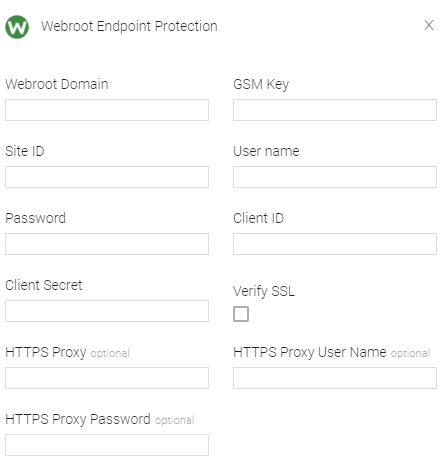
APIs
Axonius uses the Webroot Unity API.
Note
Axonius now requires the Console.GSM scope instead of the SkyStatus.Reports scope.
Updated 4 months ago
