What's New in Axonius 6.0.4
Release Date: October 15th 2023
These Release Notes contain new features and enhancements added in versions 6.0.3 and 6.0.4.
-
Read What's New in Axonius 6.0 to see all Axonius 6.0 features.
-
Axonius adds and updates adapters and enforcement actions all the time. Follow ongoing updates to adapters and enforcement actions in Axonius 6.0.
Dashboard New Features and Enhancements
The following new features and enhancements were added to the Dashboards:
Chart Enhancements
Adapter Segmentation Chart Adapter Segmentation chart now supports charts based on Vulnerabilities and Software queries.
Query Intersection Chart Query Intersection chart now supports charts based on Vulnerabilities and Software queries.
Assets Pages
The following features were added to all assets pages:
Adding Custom Fields from Asset Pages
When adding custom fields to assets (by selecting Actions> Add Custom Field for selected assets on an Assets page), it is possible to differentiate between adding custom data fields and adding values to existing Axonius fields. Custom fields can now be filtered by type:
-
Axonius Fields - Fields from the adapter.
-
Custom Fields - Tailormade fields created by users.
-
All Fields (default) - Axonius Fields and Custom Fields.
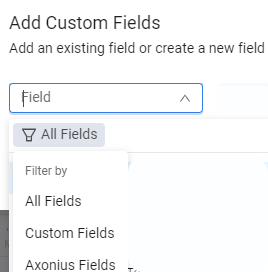
Display List Fields as Tables on Asset Profile Page
Fields which contain lists can now be displayed as tables on the Asset Profile page.
Vulnerability Management Module New Features and Enhancements
The following new features and enhancements were added to the Vulnerability Management Module:
Associated Devices Tab
An Associated Devices tab was added to the Vulnerabilities Profile page. It shows the adapter connections and preferred hostname for the Device from which the Vulnerability was fetched.
Enrich Vulnerabilities from MSRC DB
Axonius now enriches vulnerabilities with data from MSRC via connected adapters. This option is set by default under System Settings>Enrichment.
NVD CVE status A new column added to the Vulnerabilities page called NVD CVE status.
Software Management Module New Features and Enhancements
Software Profile Page Updates
The Software Profile page now contains all functionality of the regular Asset Profile pages.
-
Software Profile page
-
The Associated Devices tab on the Software Profile pages now shows Installed Software: Software Name and Installed Software: Software Vendor
-
Export CSV from Software Profile page
- It is now possible to export CSV files from the Software Profile Page. On the Associated Devices tab it is possible to split the CSV file by Installed Software.
Administrator Settings New Features and Enhancements
The following updates were made to various Administrator settings:
Data Aggregation Settings
Preferred OS fields: Allow the following adapters
-
New Preferred OS fields: Allow the following adapters setting - This settings allows users to enter a comma separated list of adapters to include in the Preferred_OS calculations.
Preferred Fields Device Model
- New Preferred Fields Device Model Setting - This setting allows users to select an option for converting the case of the value of the preferred device model in Axonius.
Enterprise Password Management settings:
- Role name parameter changed to Role ID
New Enterprise Password Managers
ManageEngine Password Manager Pro Vault
Instance Page New Features and Enhancements
Delete Collector Nodes from the Instances Page
-
It is now possible to delete collector nodes from the Instances page. Deleting a node, completely removes it from the system and means that it needs to be installed again if required.
General Updates
It is now possible to resize table columns on asset tables. Columns that contain logos with text fields cannot be resized.
Enforcement Center New Features and Enhancements
The following new features and enhancements were added to the Enforcement Center:
Dynamic Value Statement Updates
The following updates were made to the Dynamic Value statement functionality:
Dynamic Values Wizard
You can now create Dynamic Value statements using the Wizard. You can also convert from Wizard to Syntax and Syntax to Wizard. The following screen shows the Wizard used to build an All statement.
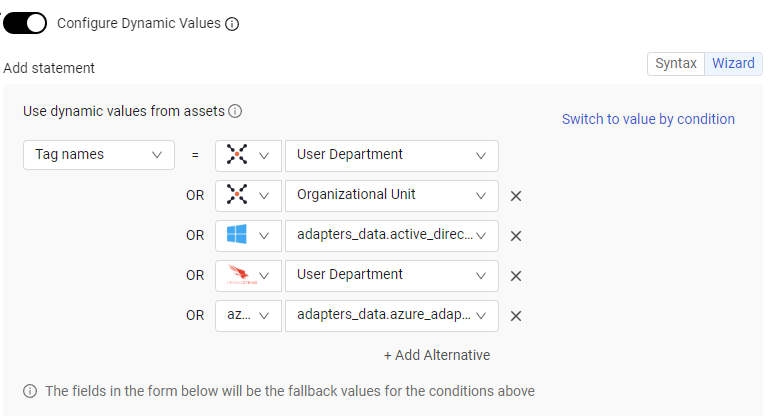
Updated 4 months ago
