Forcepoint ONE
Forcepoint ONE provides data protection that monitors real-time traffic and prevents data loss.
Types of Assets Fetched
This adapter fetches the following types of assets:
- Devices
- Users
- Software
- Activities
- SaaS Applications
Parameters
-
Host Name or IP Address (required, default:
https://portal.bitglass.com) - The hostname or IP address of the Forcepoint ONE server that Axonius can communicate with via the Required Ports. -
User Name and Password (optional) - The credentials for a user account that has the Required Permissions to fetch assets.
Note
When API Token is not supplied, User Name and Password are required.
- API Token (optional) - An API Token associated with a user account that has the Required Permissions to fetch assets.
Note
When User Name and Password are not supplied, API Token is required.
-
Verify SSL - Select whether to verify the SSL certificate of the server against the CA database inside of Axonius. For more details, see SSL Trust & CA Settings.
-
HTTPS Proxy (optional) - Connect the adapter to a proxy instead of directly connecting it to the domain.
-
HTTPS Proxy User Name (optional) - The user name to use when connecting to the value supplied in Host Name or IP Address via the value supplied in HTTPS Proxy.
-
HTTPS Proxy Password (optional) - The password to use when connecting to the server using the HTTPS Proxy.
To learn more about common adapter connection parameters and buttons, see Adding a New Adapter Connection.
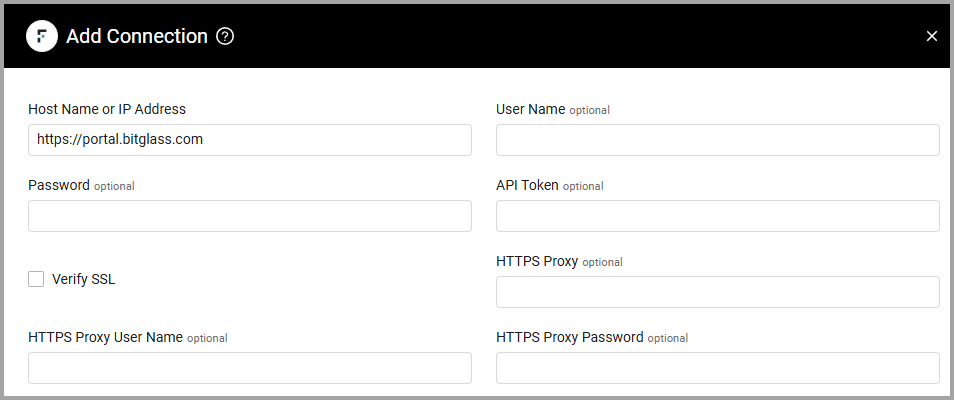
Advanced Settings
Note
Advanced settings can either apply to all connections for this adapter, or to a specific connection. Refer to Advanced Configuration for Adapters.
- Backward Days for Log Fetch Start (default: 30) - Specify how many days back the system began fetching logs.
- Max Rate Limit Sleep Hours (default: 3) - Specify the maximum number of hours to wait before resending the request after reaching the rate limit. If the connection continues to fail, the fetch stops.
- Log types to fetch as devices - From the dropdown, select one or more log types to fetch as devices.
Note
To learn more about Adapter Configuration tab advanced settings, see Adapter Advanced Settings.
APIs
Axonius uses the Forcepoint ONE Deployment Guide - Exporting access (proxy) logs - examples API.
Required Ports
Axonius must be able to communicate with the value supplied in Host Name or IP Address via the following ports:
- TCP port 443/80
Required Permissions
The value supplied in User Name must have Read permissions in order to fetch assets.
Supported From Version
Supported from Axonius version 5.0
Updated 4 months ago
