Icinga
Icinga is an open-source computer system and network monitoring application. It monitors data centers and clouds availability and performance, gives access to data and raises alerts.
Note
Axonius supports Icinga 2, and uses the Icinga 2 API which is not enabled by default. To enable the API see Icinga Documentation.
The Icinga adapter connection requires the following parameters:
Note
You can authenticate either using a User Name and Password or a X.509 certificate file and a Private key file.
- Icinga Domain – The hostname for Icinga.
- User Name and Password – The user name and password for the API user used in the connection.
- Certificate file - Upload the X.509 certificate file issued by Icinga,refer to Icinga2 API for details
- Private key file - Upload the private key file created.
- API Port (optional) – The port used for the connection (Default 5665).
- Verify SSL – Choose whether to verify the SSL certificate of the server.
- HTTPS Proxy (optional) – Connect the adapter to a proxy instead of directly connecting it to the domain.
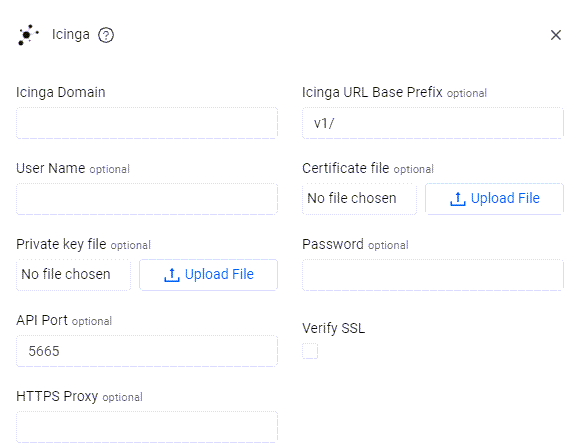
Updated 4 months ago
