Viewing Security Findings on Other Assets Pages
Learn how to identify and manage assets affected by specific security findings using contextual navigation options.
To identify and manage assets affected by specific vulnerabilities, use the contextual navigation option from the Security Findings page:
-
Hover over Unique Assets Count, right above the Security Findings table. This number represents how many assets in total exist with the vulnerabilities that are the results of the current Security Finding query.
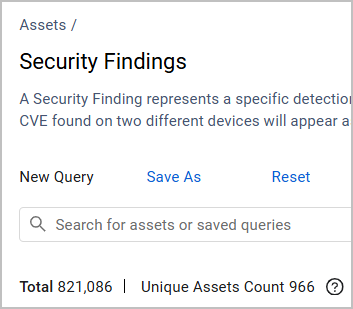
Note
The actual number of Unique Assets Count might change after a new discovery cycle, as new vulnerabilities might be detected on new assets.
- A breakdown of all assets with vulnerabilities is displayed, organized by asset type.
- To navigate to the relevant Assets page and view all vulnerabilities within this specific asset type, click the number under the Count column.
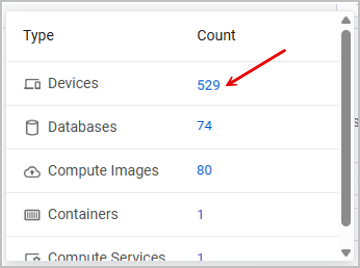
- You are redirected to the relevant Assets page, which opens in a view that is automatically expanded by the following complex fields:
-
When navigating from the Security Findings page to the Devices page: The Devices view is expanded by the Security Findings Instances complex field (formerly Vulnerability Instances), containing some of the default fields from the Security Findings Assets Page.
-
When navigating from the Security Findings page to other Assets pages: The Assets view is expanded by the Security Findings complex field (formerly Vulnerable Software), containing some of the default Security Findings fields.
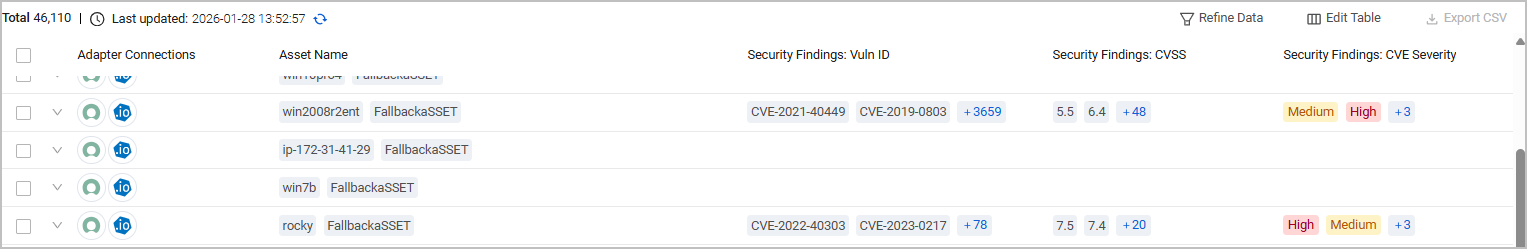
-
Only assets associated with the Security Findings query results are displayed, and no other filters or data refinement are applied.
Explore Security Findings in the context of the Assets page to quickly find assets with specific vulnerabilities. A useful tool for that is building asset queries using the Security Findings complex field. For example, this query shows only devices where the Vuln ID contains the string “2025” and the Vulnerability Age is less than 30 days:
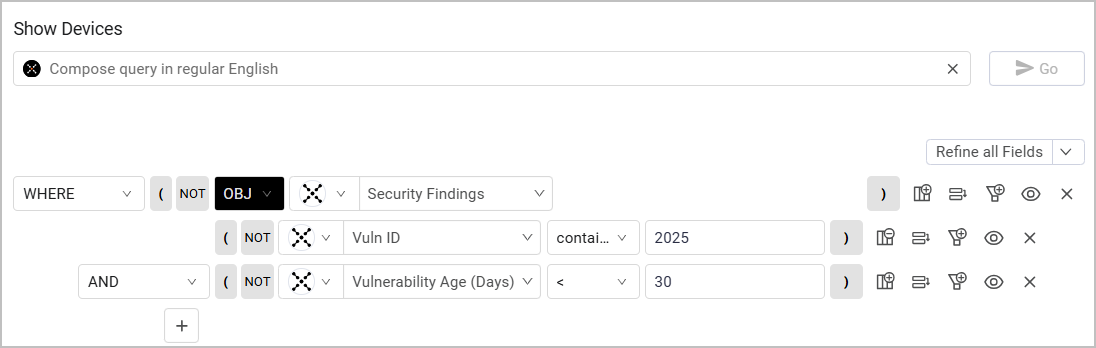
Updated 4 days ago
