Adding Multiple Values to Query Expressions
You can add multiple values to a query expression either using the in (equals), in (contains), or in (plain text) operators. The in (equals), and in (plain text) operators are case sensitive and function like the Equals operator for each value added to the list. The in (contains) operator is NOT case sensitive and functions like the Contains operator for each value added to the list.
In Operator
You can copy a list of multiple values from an external file into the Query Wizard by using the In operator to streamline the process. Multiple values from an existing list can be separated by a comma, semicolon, Enter, or Tab key. In addition, you can copy the values listed in the Query Wizard to an external file. In operator supports copying of up to 2000 values.
To copy a list of multiple values to Query Expression
-
From an external text editor or spreadsheet, highlight the list of values and right-click and select Copy from the dropdown. The values are copied to the Clipboard.
-
From the Query, select a query expression, such as Host Name.
-
From the dropdown to the right of the query expression, select in (equals) or in (contains).
-
From the dropdown to the right of the in selection, right-click and select Paste. Alternatively, select Ctrl
+V or Command+V (depending on your OS). The values from the Clipboard are pasted into the Query Expression.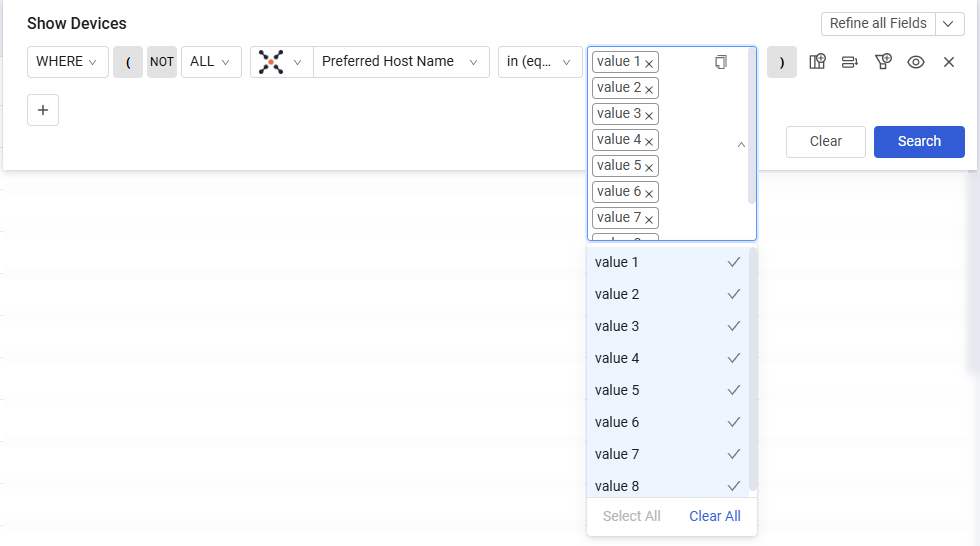
-
Deselect a value from the list by clicking the value. Toggle
 (Down Arrow) to collapse/expand the list. Click Clear All to remove all values from the list.
(Down Arrow) to collapse/expand the list. Click Clear All to remove all values from the list.
To copy a list of multiple values to an external file
- From the Query, select a query expression, such as Host Name.
- From the dropdown to the right of the query expression, select in (equals) or in (contains).
- If the list is collapsed, click
 (Down Arrow) to expand the list.
(Down Arrow) to expand the list. - Exclude a value from the list by clicking its value.
- Copy the values in the list by selecting Copy Selected Tags.
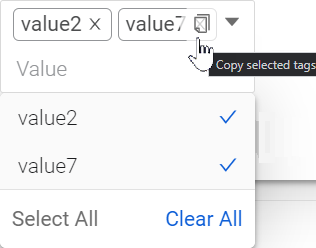
- From your text editor or spreadsheet, select Ctrl
+V or Command+V (depending on your operating system). The values are pasted into the external file and separated by commas.
in (plain text)
You can also use in (plain text) to add multiple values to a query expression. This is useful if you need to enter more than 2000 values.
- The text value should be a list of values separated by a comma, Enter or Tab key.
- The comma (,) character can be escaped by using a single backslash (e.g \,)
Updated 4 months ago
