Bindplane
Bindplane is a telemetry-pipeline tool that provides unified collection, processing and export of metrics, logs and traces from diverse sources to target platforms.
The Bindplane adapter enables Axonius to fetch and catalog Bindplane agents (collectors), providing visibility into their deployment status and related information.
Asset Types Fetched
- Devices
Data Retrieved through the Adapter
- Device Identification - Hostnames, remote IP addresses, MAC addresses, and operating system details.
- Agent Metadata - Agent names, unique IDs, specific agent versions, and deployment types.
- Status & Health - Connection history (connected and disconnected timestamps) and indication if the agent version is outdated.
Before You Begin
Required Ports
- Bindplane Cloud (SaaS) - TCP port 443 (HTTPS).
- Self-Hosted Bindplane - Ensure connectivity to the port your instance is configured to use. This defaults to TCP port 3001 (or 443 if a proxy is configured).
Authentication Methods
- All API requests require authentication using an API key. An API key can be generated in the Bindplane console under Settings > API Keys (or Project Settings in newer versions).
Required Permissions
- There are no granular 'Read-only' scopes for API keys in the standard Bindplane configuration. Any valid API key generated by a user with access to the project is sufficient.
- Generate the API key from a service account or a user account that has access to the specific Bindplane project containing the agents need connection to Axonius.
- For organization-wide device fetching, the user whose API Key is used for authentication must be assigned with the Organization Admin role.
APIs
The Bindplane adapter connects to the Bidplane API to retrieve asset data.
- Primary endpoint:
/v1/agents - The BindPlane API is available for Growth and Enterprise customers of Bidplane.
Supported from Version
This adapter is supported from Axonius version 8.0.4.
Connection Parameters
To connect the adapter in Axonius, provide the following parameters.
Required Parameters
-
Host Name or IP Address - Enter the URL of the Bindplane instance.
- Cloud -
https://app.bindplane.com - Self-Hosted -
https://<customer-instance-url>:<port>(for example:https://bindplane.corp.com:3001)
- Cloud -
-
API KEY - Enter the API Secret Key generated in the Bindplane console.
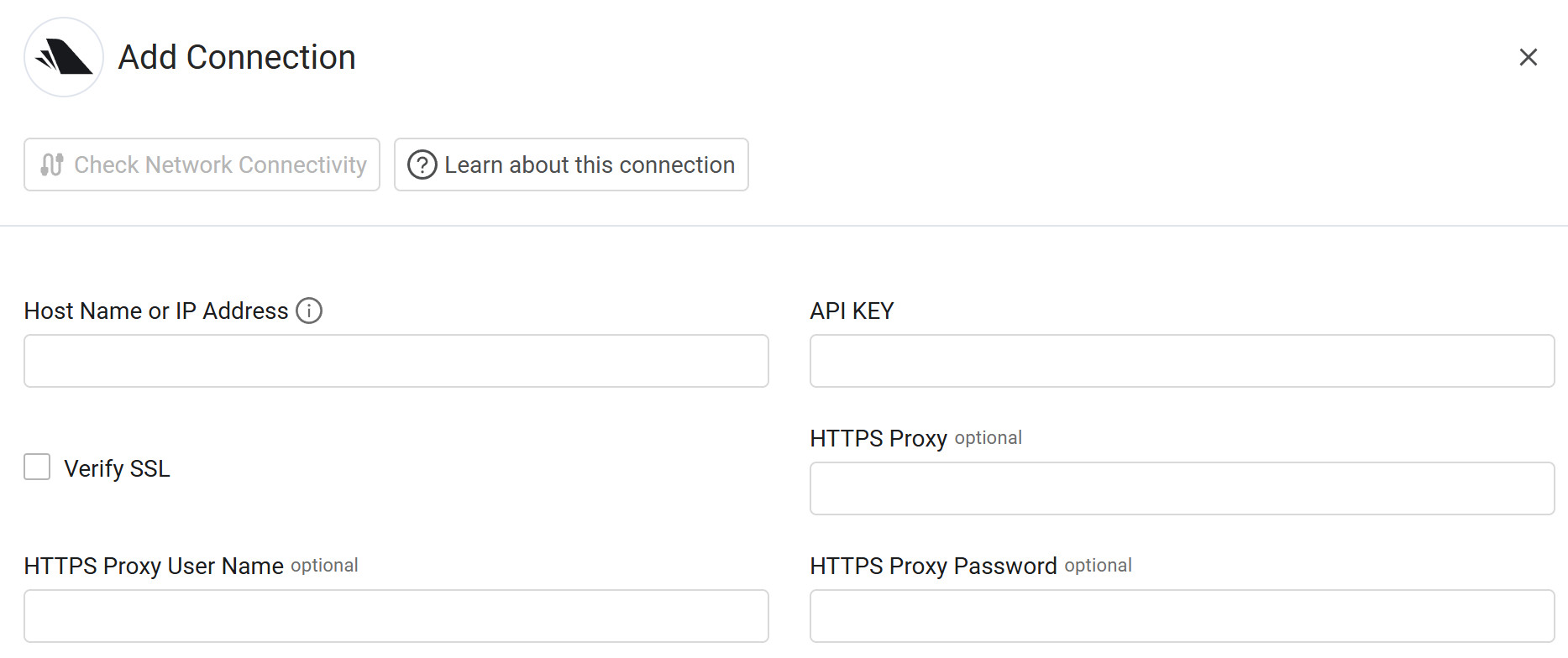
Optional Parameters
-
Verify SSL - Select whether to verify the SSL certificate of the server against the CA database inside of Axonius. For more details, see SSL Trust & CA Settings.
-
HTTPS Proxy - Enter an HTTPS proxy address to connect the adapter to a proxy instead of directly connecting it to the domain.
-
HTTPS Proxy User Name - Enter the user name to use when connecting to the value supplied in Host Name or IP Address via the value supplied in HTTPS Proxy.
-
HTTPS Proxy Password - Enter the password to use when connecting to the server using the HTTPS Proxy.
To learn about additional optional/common adapter connection parameters, see Adding a New Adapter Connection.
Related Enforcement Actions
Updated about 1 month ago
