What's New in Axonius Asset Cloud 6.1.64
Release Date: April 27th 2025
These Release Notes contain new features and enhancements added in version 6.1.64.
- Read What's New in Axonius 6.1 to see all Axonius 6.1 features.
Cyber Assets New Features and Enhancements
The following new features and enhancements were added to Axonius Cyber Assets:
Devices Page New Features and Enhancements
The following new features and enhancements were added to the Devices page.
-
Enrich Windows with End of Life Information
- A new setting was added to enrich Windows with End of Life information even if a specific edition for Windows OS is not provided. This setting is relevant for Windows 10 and 11.
-
Support for Linux IGEL OS
- Linux IGEL OS is now supported.
Axonius Platform New Features and Enhancements
Dashboard New Features and Enhancements
The following new features and enhancements were added to the Dashboards:
Chart Enhancements
Enhanced Visibility for Complex Tables in Asset Data Chart Table View
Users can now split rows in the Asset Data table for multiple values within complex tables (for example, Network Interfaces, Vulnerable Software, Users, Agent Versions, Firewall Rules, etc.), to display an individual row for each value. This enables a clearer and more structured display of complex tables in Asset Profile Dashboards, facilitating faster and easier asset-level analysis.
Cases New Features and Enhancements
Case Management view-only users can now open a case drawer to review case information (without the ability to modify the configuration). Previously, only users with edit permissions could access this drawer.
Adapter Pages and Adapter Interface New Features and Enhancements
Adapter Interface
Enhanced Adapter Ingestion Rule Post Action Operator
It is now possible to use the remove_values operator within a post action of an ingestion rule to remove specific values from fields within list objects. This expands on the already existing functionality to remove values from list fields.
System Settings New Features and Enhancements
The following updates were made to various System settings:
Save Data Scope Configurations as Data Scope Profiles
Data scope restricted fields can now be managed separately as data scope profiles. Select asset types and specific fields to include or exclude. Apply profiles on multiple data scopes easily. When creating a data scope, just select a profile to apply. This is useful to see all restricted fields in a centralized manner, and to apply updates easily and faster.
To use profiles, they must be enabled in Data scope settings and then for each specific data scope.
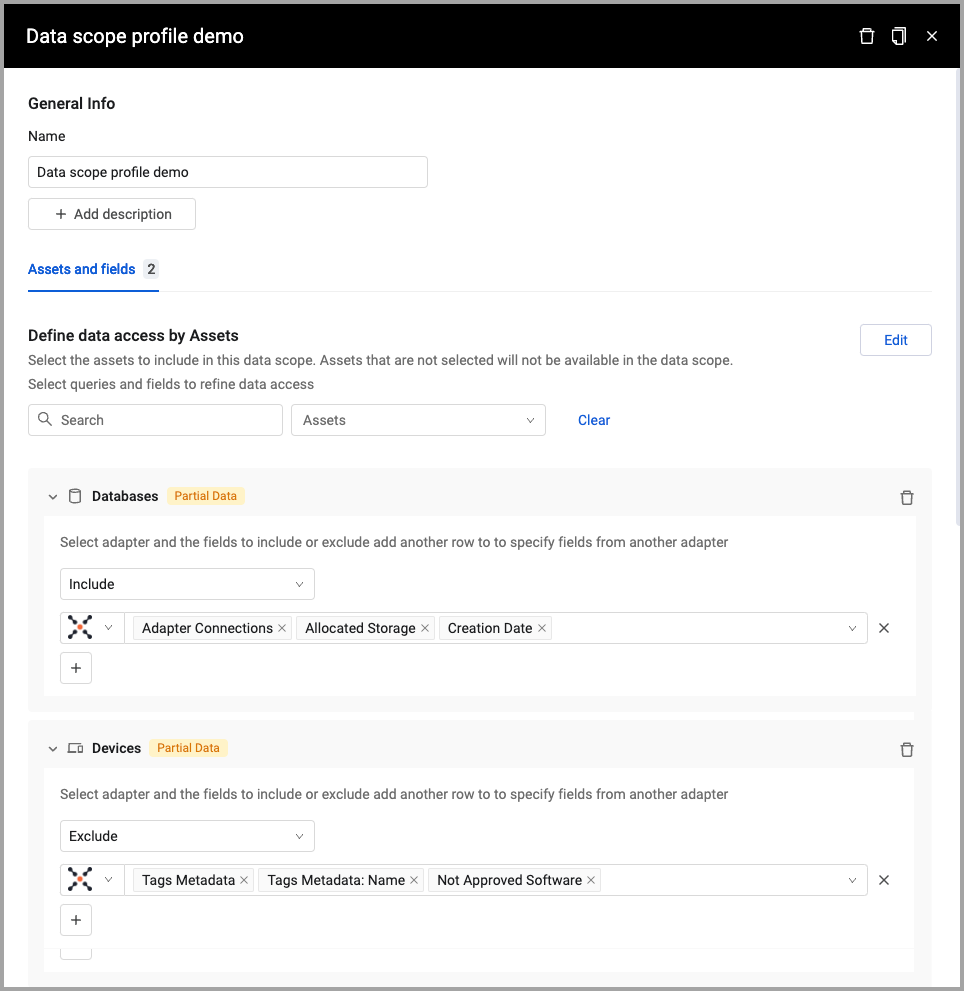
When profiles are enabled, the "Data scope profile" section appears in the "New Data Scope" drawer.
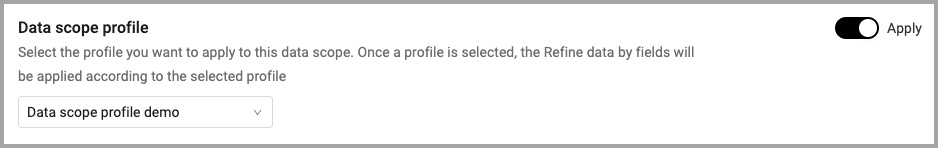
Adapter and Enforcement Action Updates
New Adapters
The following new adapters were added:
- Microsoft Intune
- Microsoft Intune is a management tool that offers mobile device and application management capabilities. The new adapter does not remove any capabilities from Microsoft Entra ID (Azure AD) and Microsoft Intune, however, it is recommended to use Microsoft Intune when you need to fetch Intune data separately from Entra.
- OneTrust
- OneTrust is a privacy, security, and data governance platform that helps organizations manage compliance, risk, and data privacy. (Fetches: Devices)
- PROmanage NT
- PROmanage NT is a network management and monitoring tool that helps IT teams manage and monitor their network infrastructure, including devices, connectivity, and performance. (Fetches: Devices)
- Prometheus
- Prometheus is a monitoring system that offers time-series data collection and alerting. (Fetches: Devices)
- Twilio SendGrid
- Twilio SendGrid is a cloud-based email marketing tool that assists marketers and developers with campaign management and audience engagement. (Fetches: Users)
- XenServer
- XenServer is a virtualization platform that enables the creation and management of virtualized server infrastructures. (Fetches: Devices)
Adapter Updates
The following adapters were updated:
-
Amazon Web Services (AWS) - Added support for opt-in Regions, which are AWS Regions that require manual selection for activation.
-
Archer IRM - The name of the 'RSA Archer' adapter was changed to Archer IRM.
-
AssetPanda - Added the capability to enable custom parsing for devices and users separately.
-
Atlassian Guard - The name of the 'Atlassian Access' adapter was changed to Atlassian Guard.
-
CyberArk Privileged Account Security - This adapter now supports the Layer7 API Gateway for authentication.
-
GitHub - Added the option to enrich Repositories with a software bill of materials (SBOM).
-
HPE Aruba Networking ClearPass Policy Manager - The name of the 'Aruba ClearPass' adapter was changed to HPE Aruba Networking ClearPass Policy Manager.
-
Illumio Adaptive Security Platform (ASP)
- This adapter now fetches Users, Load Balancers, Containers, Network/Firewall Rules, and Alerts/Incidents as assets.
- Added the capability to select one or more additional asset types to fetch.
-
- The Project ID parameter title was changed to "Discovery ID".
- Added support for API Version 2.
- Added the option to select the risk level (for API Version 2 only).
-
Infoblox DDI - Added the option to merge records that have the same MAC address.
-
IP Fabric - API Version 7.0 is now supported for this adapter.
-
- This adapter now fetches Network/Firewall Rules as assets.
- Added the option to fetch firewalls.
-
Microsoft Azure - This adapter now fetches the following services as assets:
- Services fetched as Containers: KubernetesAgentPools, ContainerGroup, ContainerApp
- Services fetched as Compute Services: AvailabilitySet, ApacheSparkPool
- Services fetched as Application Services: ApiConnection, LogicApp, ApplicationInsight, FormRecognizer, DataFactory, Workbook, AutomationAccount, AvailabilityTest, CommunicationService, MachineLearningServiceRegistry, SystemTopic, SignalR, MachineLearningServiceWorkspace, AppServicePlan
- Services fetched as Networks: PublicIPAddress
- Services fetched as Firewall Rules: NetworkSecurityRules
- Services fetched as Databases: AnalysisServicesServer, DedicatedSQLPool
-
Microsoft Entra ID (formerly Azure Active Directory) and Microsoft Intune - Added the capability to change the number of months for which compliance policies are fetched.
-
- Added the option to fetch connected NFS clients.
- Added the option to create users from CIFS/SMB connected sessions.
-
Nexthink Query Language (NQL) - Added the capability to enable custom parsing for devices and users separately.
-
Trend Micro Vision One - Added the option to fetch users.
New Enforcement Actions
The following Enforcement Actions were added:
- Cloudflare Zero Trust Remove Member - Removes account members from the CloudFlare API.
- Microsoft Fabric - Send Assets to Lakehouse - Sends assets from Axonius to OneLake and from OneLake to Lakehouse.
- SQL - Update Assets in Table - Updates assets in the MSSQL table supplied.
Updated Enforcement Actions
The following Enforcement Actions were updated:
- Box - Send CSV - Added an option to compress the CSV file into a GZIP file and upload the compressed GZIP.
- Update Zendesk Tickets - Added the capability to add a list of Zendesk tags to ticket assets. These tags overwrite the existing ticket tags.
- Freshservice - Create Assets - Added fields for querying the API.
- Freshservice - Update Assets - Added fields for querying the API.
Updated 3 days ago
