Men&Mice DNS Management
Men&Mice DNS Management is a Network Management platform providing secure, centralized, and resilient control of DNS across diverse platforms.
NOTE
Axonius uses the Men & Mice Web Service REST API
Related Enforcement Actions:
Adapter Parameters
-
MenAndMice Domain (required) - The hostname of the Men&Mice server.
-
User Name and Password (required) - The user name and password for an account that has read access to the API.
-
Verify SSL - Select whether to verify the SSL certificate of the server against the CA database inside of Axonius. For more details, see SSL Trust & CA Settings.
-
HTTPS Proxy (optional) - Connect the adapter to a proxy instead of directly connecting it to the domain.
To learn more about common adapter connection parameters and buttons, see Adding a New Adapter Connection.
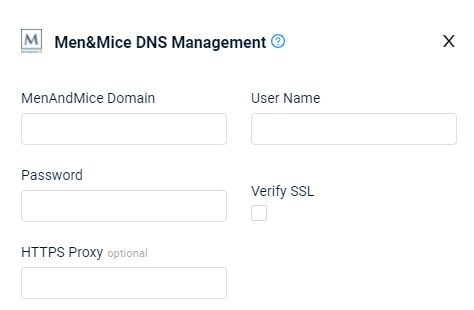
Advanced Settings
Note
Advanced settings can either apply for all connections for this adapter, or you can set different advanced settings and/or different scheduling for a specific connection, refer to Advanced Configuration for Adapters.
-
Fetch devices - Fetches devices from the Devices endpoint.
-
Fetch DNS Zones as assets - Fetches devices from the DNSZones endpoint.
-
Fetch Users - Fetches users from the Users endpoint.
-
Fetch IPAM Records - Select this option to fetch IPAM Records as devices.
-
Fetch DHCP servers - check this to fetch DHCP servers as assets.
-
Fetch DNS servers - check this to fetch DNS servers as assets.
-
Fetch DNS records - check this to fetch DNS records as assets.
Note
To learn more about Adapter Configuration tab advanced settings, see Adapter Advanced Settings.
Updated 4 months ago
