1Password
1Password is a password manager providing a place for users to store various passwords, software licenses, and other sensitive information in a virtual vault.
Caution
The credentials used to configure the adapter provide access to all passwords in all the vaults accessible by that user account.
The adapter does not use these credentials to fetch data, and the password information is not displayed.
Related Enforcement Actions:
Types of Assets Fetched
This adapter fetches the following types of assets:
- Users
- Application Resources
- Permissions
Parameters
- OnePasswordAddress (required) - The address of OnePassword that Axonius can communicate with via the Required Ports. This should not contain a prefix of http:// or https://. Do not add any specific endpoints after the domain For example agilebits.1password.com
- Auth Method - Select an Authentication method, either Secret Key Authentication (default) or Service Account Token Authentication.
- Secret Key Authentication:
- Email and Password (required) - The credentials for a user account that has the Required Permissions to fetch assets.
- Secret Key (required) - A secret key that can be retrieved from the profile page of the relevant user. For example:
A3-CFER76-3V6WK9-83MJS-CVRYQ-ZXLXM-GXS28(dummy sequence) - MFA Secret (optional) - The secret generated in 1Password for setting up multi-factor authentication for the 1Password user. To use this setting you need to set up connection to applications on 1Password. Follow the instructions here to set up MFA authentication. At the end of the procedure you get a six-digit authentication code. This is the code that you need to paste into this field.
Example for an MFA secret:
J7NGB45ZMB2V6JUE(dummy sequence)
- Service Account Token Authentication:
- Service Account Token (required) - A unique token associated with a service account (a non-human account) to use for authentication without human intervention.
- Secret Key Authentication:
To learn more about common adapter connection parameters and buttons, see Adding a New Adapter Connection.
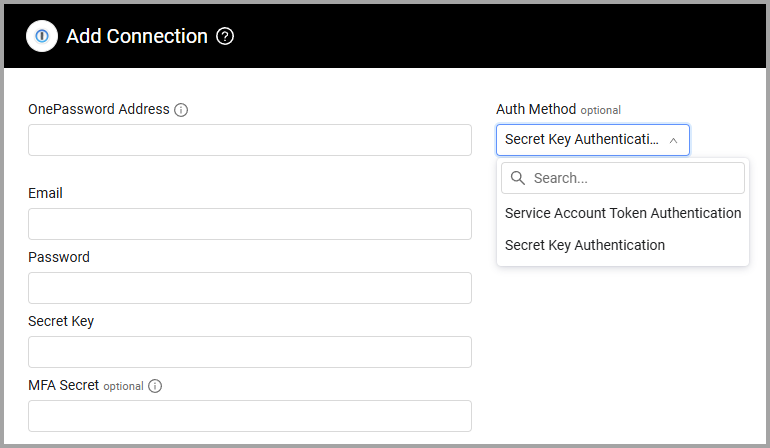
Advanced Settings
Note
Advanced settings can either apply to all connections for this adapter, or to a specific connection. Refer to Advanced Configuration for Adapters.
- Fetch Vault Items - Select this option to fetch vault items.
Note
To learn more about Adapter Configuration tab advanced settings, see Adapter Advanced Settings.
APIs
Axonius uses the 1Password CLI.
Required Ports
Axonius must be able to communicate with the value supplied in OnePasswordAddress via the following ports:
- 80/443
Required Permissions
The value supplied in Email must have Read permission and access to each vault the customer wants to see in Axonius in order to fetch assets.
If the following error is received:
Unsupported six-digit authentication
This means you did not enable two-factor authentication. If you do not wish to use two-factor authentication, then disable the two factor authentication for the account used. To do this enter the profile of the user, select more actions, and then select turn off two-factor authentication
Supported From Version
Supported from Axonius version 6.0
Updated 4 months ago
