Configuring System External URL
Note
System External URL setting is not applicable for Axonius-hosted (SaaS) customers.
Customer-hosted admins can set an external URL to be part of every link to the system.
To open the System External URL settings:
- From the top right corner of any page, click
.png) . The System Settings page opens.
. The System Settings page opens. - In the Categories/Subcategories pane of the System Settings page, expand Access Management, and select URL.
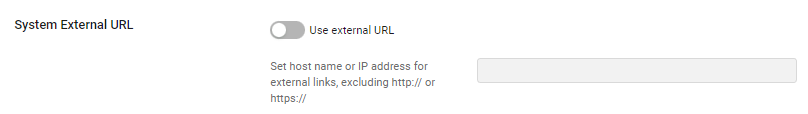
- Use external URL (optional, default: switched off) - An external URL to be part of every link to the system.
- Toggle on to configure the host name or IP address (without http:// or https://) to be used for links redirecting to the system in:
- Reports
- Reset password links
- Emails
- Enforcement actions under the following categories:
- Notify
- Create Incident
- Toggle off (default) so that all links redirecting back to the system use the host name or IP address that the user uses to access the Axonius node.
- Toggle on to configure the host name or IP address (without http:// or https://) to be used for links redirecting to the system in:
Updated 4 months ago
