CA Service Management
CA Service Management is an IT service management (ITSM) solution that offers incident management and IT asset management.
Parameters
- CA CMDB Domain (required) - The hostname or IP address of the CA Service Management server.
- Username and Password (required) - The credentials for a user account that has the permissions to fetch assets.
- For details on the common adapter connection parameters and buttons, see Adding a New Adapter Connection.
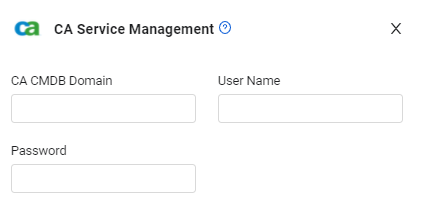
Advanced Settings
Note
Advanced settings can either apply for all connections for this adapter, or you can set different advanced settings and/or different scheduling for a specific connection, refer to Advanced Configuration for Adapters
- CA CMDB device type include list (optional, default: empty) - Specify a comma-separated list of device types.
- If supplied, all connections for this adapter will fetch only devices whose type is any of the comma-separated list of CA device types you have specified.
- If not supplied, all connections for this adapter will fetch any device from CA CMDB.
- CA CMDB asset lifecycle status include list (optional, default: empty) - Specify a comma-separated list of asset lifecycle statuses.
- If supplied, all connections for this adapter will fetch only devices whose status is any of the comma-separated list of CA asset lifecycle statuses that have been defined in this field.
- If not supplied, all connections for this adapter will fetch devices with any status on CA CMDB.
- Fetch only active devices *(required, default: False)
- If enabled, all connections for this adapter will fetch only active devices from CA CMDB.
- If disabled, all connections for this adapter will fetch also inactive devices from CA CMDB.
NOTE
For details on general advanced settings under the Adapter Configuration tab, see Adapter Advanced Settings.
Updated 4 months ago
