Atlassian Jira Assets Platform
Notice
Jira has deprecated this solution. Consequently, this adapter is no longer available in Axonius.
Atlassian Jira Assets Platform links software with Jira to populate an asset inventory, letting users query for assets and link them to issues.
Types of Assets Fetched
This adapter fetches the following types of assets:
- Devices
Parameters
-
Jira Domain (required) - The hostname or IP address of the Atlassian Jira Assets Platform server.
-
User Name and API Token (required) - The credentials for a user account that has the Required Permissions to fetch assets. Note: The API Token is not the same as the Admin Key.
-
Verify SSL - Select whether to verify the SSL certificate of the server against the CA database inside of Axonius. For more details, see SSL Trust & CA Settings.
-
HTTPS Proxy (optional) - Connect the adapter to a proxy instead of directly connecting it to the domain.
-
HTTPS Proxy (optional, default: empty) - A proxy to use when connecting to the value supplied in Jira Domain.
- If supplied, Axonius will utilize the proxy when connecting to the value supplied in Jira Domain.
- If not supplied, Axonius will connect directly to the value supplied in Jira Domain.
To learn more about common adapter connection parameters and buttons, see Adding a New Adapter Connection.
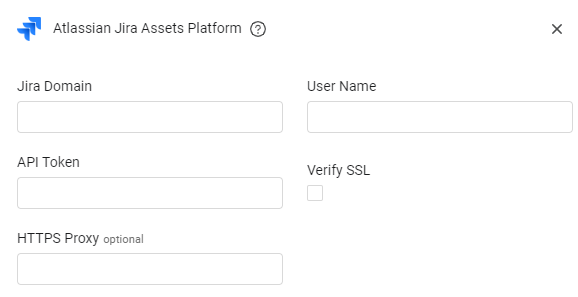
APIs
Axonius uses the Atlassian Jira Asset Platform - Get All Assets API.
Required Permissions
The value supplied in User Name and in API Key must have read access to devices.
To integrate Axonius with Jira, you need to do the following :
-
Create a user in your Atlassian site with access to Jira. The user should be part of the most basic group which is jira-software-users.
.png)
-
Log in to Jira using the created user and generate an API token. For cloud based Atlassian sites, use the following URL to generate an API token: https://id.atlassian.com/manage/api-tokens#
.png)
Updated 5 months ago
