Vulnerabilities Repository
The Vulnerabilities Repository page shows all of the vulnerabilities defined as CVEs by NVD whether discovered or not, and all vulnerabilities that were discovered on assets in the system whether CVEs or non-CVEs. Both discovered and undiscovered vulnerabilities from the National Vulnerability Database (NVD) are accessible through the Vulnerabilities Repository from the Vulnerability Inventory. The Vulnerabilities Repository enables you to explore and manage vulnerabilities even before they surface, fostering a proactive approach towards cybersecurity and ensuring readiness in the unpredictable landscape of threat detection. If a vulnerability is discovered on your system it is automatically added to the Vulnerabilities inventory, along with all its tags, custom data and more. It is also marked as Detected on this page. You can then proactively track zero-day CVEs by connecting relevant automated actions in the Enforcement Center or Findings rules in advance. In addition, when working with Exclusion rules, the Vulnerabilities Repository shows you for each Vulnerability whether a rule exists and its status.
To view the Vulnerabilities Repository, go to the Aggregated Security Findings page and click Repository.
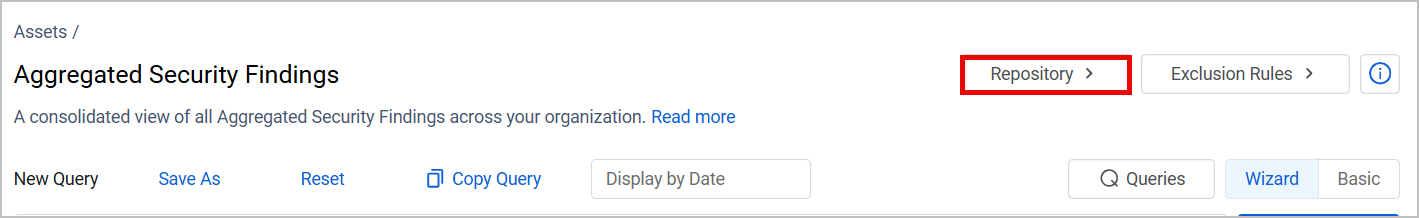
Fields displayed on the Vulnerabilities Repository page are similar to those on the Aggregated Security Findings page when relevant:
Not all of the fields are displayed by default. Use Edit Columns to add or remove columns. For more information, see Setting Page Columns Displays.
Adapter Connections - The icon next to Adapter Connections shows the source from which the vulnerability is fetched. When a vulnerability is not discovered and is available only in the Vulnerabilities Repository, it will not have any adapters apart from enrichments such as NVD, CISA and EPSS.
Click the arrow next to any of the fields to see which sources fetched which values.
Detected - This field indicates whether the vulnerability was detected on your system (the value is either Detected or Not Detected.
Note
The Detected field is only relevant for vulnerabilities scanned and fetched actively by adapters. For vulnerabilities coming from enrichment sources, the status is Not Detected by default.
Excluded Vulnerabilities
Information about excluded vulnerabilities is displayed on the Vulnerabilities Repository page. This page shows all known vulnerabilities, so it therefore shows excluded Vulnerabilities (which do not appear on the Vulnerabilities page once they are excluded). For Excluded Vulnerabilities the following fields are displayed:
- Exclusion Status - The Exclusion Status
- Excluded - This vulnerability is excluded
- Partially Excluded - A vulnerability that is only excluded on specific devices.
- Pending - A rule was set for the vulnerability, but it was not yet applied (rules are only applied when the Discovery Cycle runs)
- Related Rules - The name of the Rule(s), with a link to open the Rule Configuration Drawer.
Managing Exclusions
You can manage exclusions from the Vulnerabilities Repository page.
- Hover over a row, the Manage Exclusion button is displayed, or select one or more items and choose Manage Exclusion.
- If the Vulnerability is already excluded, choose Include Vulnerability. A notification is displayed and from the next discovery cycle, the Vulnerability will be included again in the inventory. The Exclusion Status is changed to Pending.
- To add a Vulnerability to a rule, choose Exclude Vulnerability the Create Exclusion Rule dialog opens with the Vulnerability you selected filled in. You can assign a name to the Exclusion Rule and configure it as required. A notification is displayed and from the next discovery cycle, the Vulnerability will be excluded from the inventory according to the definitions in the rule. The Exclusion Status is changed to Pending.
Creating Queries on Vulnerabilities Repository
You can use the Vulnerabilities Repository Query Wizard to create queries on the Vulnerabilities Repository. For instance to identify vulnerabilities of high priority on your system. You can also use these queries to present them in charts. Refer to Creating Queries with the Queries Wizard to learn more about creating queries.
You can use the Custom Data or Tags that you add to a Vulnerability in the Vulnerabilities Repository in queries that you create on the Vulnerabilities page. They can then be used as part of Enforcement Actions or Rules to perform specific actions if the Vulnerability is then discovered or identified in your system using these Custom Data or Tags.
Adding Custom Data to a Vulnerability in the Repository
You can add custom fields to one or more vulnerabilities at the same time. Any custom fields you add here will remain on the vulnerability if it is later discovered on your system, and later remediated. Select one or more applications and from the Actions menu choose Add Custom Fields.
Refer to Working with Custom Data to learn about adding custom fields.
Add Tags to Vulnerabilities
Use tags to assign context to the vulnerabilities for granular filters and queries. Apply new or existing tags to the selected vulnerabilities. Any tags you add here will remain on the vulnerability if it is later discovered on your system, and later remediated.
Refer to Working with Tags to learn about adding tags to applications.
Once you remediate a vulnerability and it is no longer part of your system, it will then only be displayed on the Vulnerabilities Repository table.
For general information about working with tables, refer to Working with Tables.
Updated about 19 hours ago
