ScreenCloud Studio
ScreenCloud Studio is a digital signage platform that allows businesses to create, manage, and display content across variety of screen types and locations.
Types of Assets Fetched
This adapter fetches the following types of assets:
- Users
Parameters
-
Host Name or IP Address (required) - The hostname or IP address of the ScreenCloud Studio server.
-
API Key (required) - The API Token associated with a user account that has permissions to fetch assets. For information on how to obtain an API Token, see Get an API Token.
-
Verify SSL - Select whether to verify the SSL certificate of the server against the CA database inside of Axonius. For more details, see SSL Trust & CA Settings.
-
HTTPS Proxy (optional) - Connect the adapter to a proxy instead of directly connecting it to the domain.
-
HTTPS Proxy User Name (optional) - The user name to use when connecting to the value supplied in Host Name or IP Address via the value supplied in HTTPS Proxy.
-
HTTPS Proxy Password (optional) - The password to use when connecting to the server using the HTTPS Proxy.
To learn more about common adapter connection parameters and buttons, see Adding a New Adapter Connection.
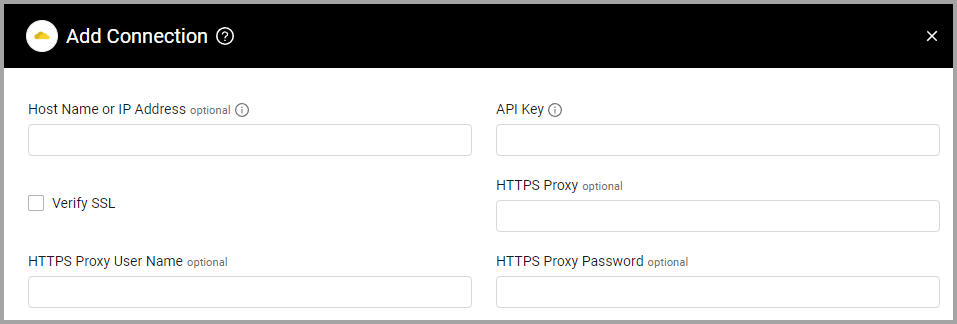
APIs
Axonius uses the ScreenCloud API.
Supported From Version
Supported from Axonius version 6.1.32.1
Updated 4 months ago
