Snipe-IT
Snipe-IT is a free, open source IT asset management system written in PHP.
Types of Assets Fetched
This adapter fetches the following types of assets:
- Devices
Parameters
- SnipeIT Domain (required) – The hostname of the Snipe-IT server.
- API Key (required) – The API Key generated through the Snipe-IT web interface.
- Verify SSL - Select whether to verify the SSL certificate of the server against the CA database inside of Axonius. For more details, see SSL Trust & CA Settings.
- HTTPS Proxy (optional) - Connect the adapter to a proxy instead of directly connecting it to the domain.
To learn more about common adapter connection parameters and buttons, see Adding a New Adapter Connection.
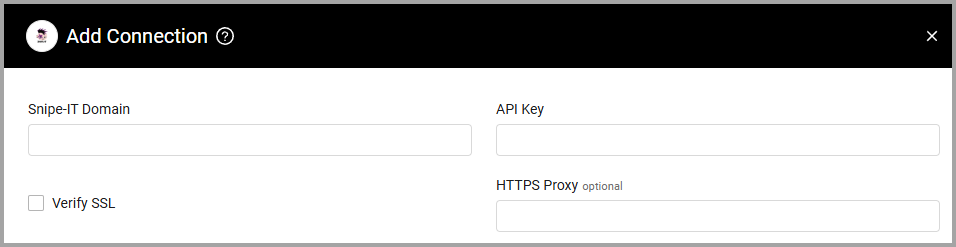
Advanced Settings
Note
Advanced settings can either apply for all connections for this adapter, or you can set different advanced settings and/or different scheduling for a specific connection, refer to Advanced Configuration for Adapters
- SnipeIT category include list (optional, default: empty) - Specify a comma-separated list of Snipe-IT categories.
- If supplied, all connections for this adapter will only fetch devices whose category is any of the comma-separated list of Snipe-IT categories defined in this field.
- If not supplied, all connections for this adapter will fetch devices with any Snipe-IT category.
- SnipeIT status label include list (optional, default: empty) - Specify a comma-separated list of Snipe-IT lables. When this field is populated, all connections for this adapter will only fetch devices whose label is any of the comma-separated list of Snipe-IT labels defined in this field.
- Use asset tag as hostname - Select this option to set the Hostname with the Asset Tag value.
- Use asset name as hostname - Select this option to set the Hostname with the Asset Name value.
- Parse updated at as Last Seen - Select this option to parse the "Updated_at" field as the "Last seen" field.
Updated 4 months ago
