LibreNMS
LibreNMS is a network monitoring solution that provides auto-discovery for network hardware and operating systems including Cisco, Linux, Juniper, Foundry, and more.
Types of Assets Fetched
This adapter fetches the following types of assets:
- Devices
Parameters
- LibreNMS Domain (required) - Keep as 'https://librenms.org'.
- API Key (required) - Use the authentication token you have generated for a user that has site viewer access to LibreNMS. For more details, see Using the API - LibreNMS Docs.
- Verify SSL - Select whether to verify the SSL certificate of the server against the CA database inside of Axonius. For more details, see SSL Trust & CA Settings.
- HTTPS Proxy (optional) - Connect the adapter to a proxy instead of directly connecting it to the domain.
To learn more about common adapter connection parameters and buttons, see Adding a New Adapter Connection.
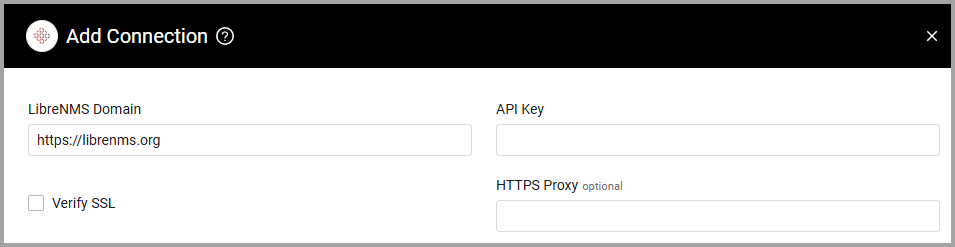
Updated 4 months ago
