IoT Devices
IoT devices are used for general business operations, such as security cameras, smart building controls, and industrial sensors (Operational Technology - OT). For more information, see Overview of IoT and IoMT Assets.
Use the IoT asset page to view the details of the IoT devices on your network. Click the Assets icon on the left pane, and then select Compute > IoT.
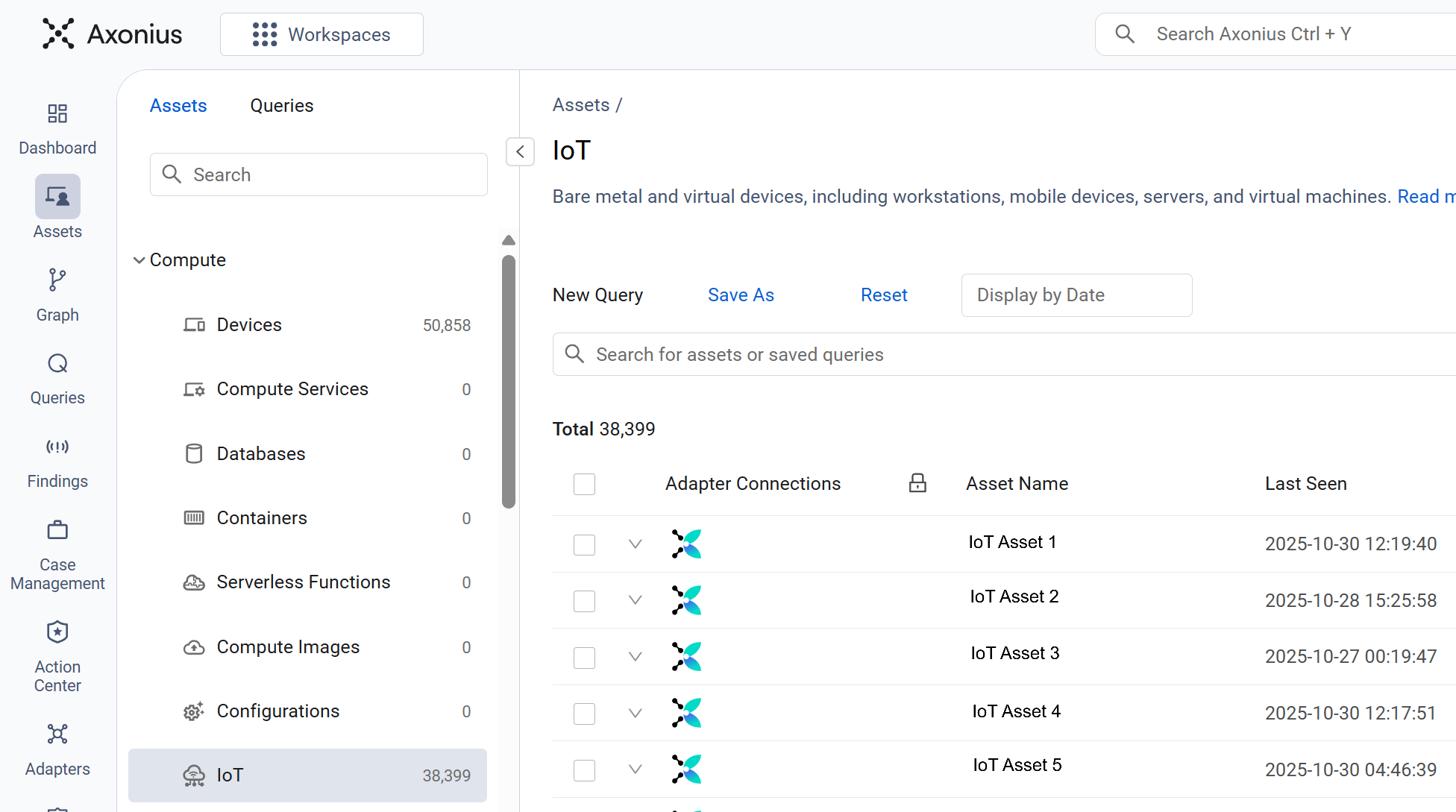
Adapter Connections
The displayed information is collected through the Axonius Network Inspector device and the Axonius Network Inspector adapter.
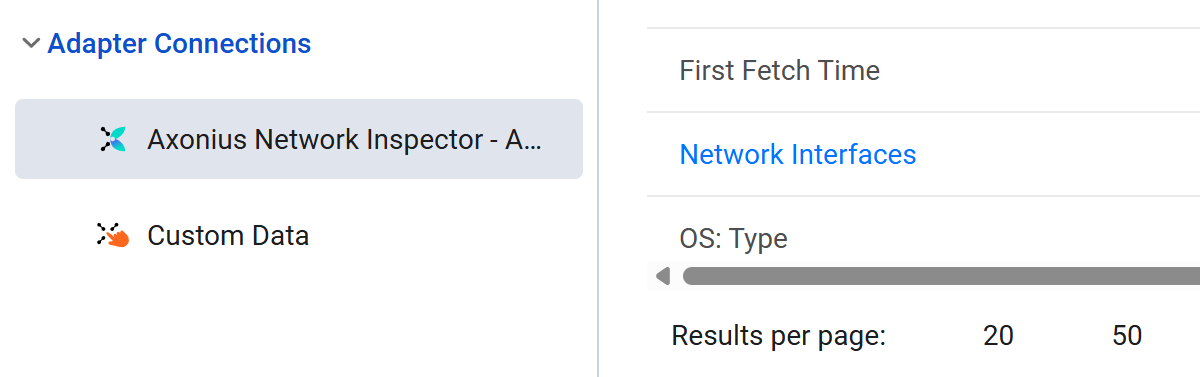
IoT Devices Table
The IoT asset page displays a table listing the IoT devices in a default view. Not all of the fields are displayed by default. Use Edit Columns to add or remove columns.
Each user can customize what fields appear in their own, personalized default view. For more information, see Setting Page Columns Displays.
Click the arrow next to any of the fields to see more details about that field.
IoT Device Fields
There are numerous fields that you can view and query on the IoT asset page. This includes the following most-important fields:
-
Asset Entity Info - Information about the actual asset entity fetched. This lists what the actual device is.
-
Category - The category of the IoT device (for example: building automation, surveillance, network, utility).
-
Asset Name - The unique, human-readable name assigned to the device, typically the hostname or a custom identifier.
-
Device Model - The specific hardware type or variant of a particular device, designated by its manufacturer.
-
Device Manufacturer - The company or vendor that designs, produces, and sells various types of devices.
-
Network Interfaces: IPv4s - The current list of IPv4 addresses associated with the device network interfaces.
-
Network Interfaces: MAC - The unique hardware media access control (MAC) address of the device network interfaces.
-
Last Seen - The most recent timestamp indicating when the device was observed or communicated with by any connected adapter.
-
VLAN - The VLAN to which the device is connected.
-
VLAN Name - The name of the VLAN to which the device is connected.
-
Severity Score - The maximum score of the vulnerabilities that this device has.
Adding Custom Fields to the IoT Devices
You can add custom fields to one or more IoT device at the same time. You can use this to add additional details like a description or or any important information that you want to display.
Refer to Working with Custom Data to learn about adding custom fields.
Creating Queries on IoT Devices
You can create queries on this page using the Query Wizard or the Basic Query and query fields. Refer to Creating Queries with the Queries Wizard and how to create Queries in Basic mode to learn more about creating queries.
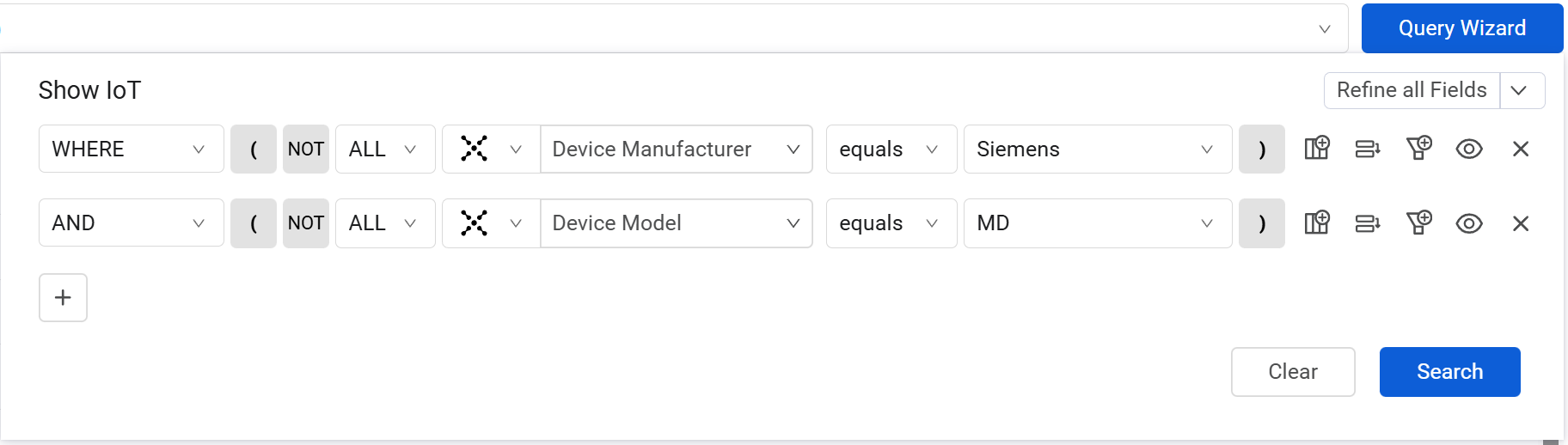
After running the query, the overview and table show the relevant Expenses, filtered by the criteria you defined in your query.
Add Tags to an IoT Device
You can use tags to assign context to your IoT devices for granular filters and queries. You can apply new or existing tags to the selected devices. The list of selected tags is applied to all selected applications.
Refer to Working with Tags to learn about adding tags.
View an IoT Device Profile
You can click on an individual IoT device asset to view all its relevant data. For more information, see Asset Profile Page.
Updated 3 months ago
