Assigning Entitlements Manually
You can manually assign entitlements when an individual identity needs the entitlement and the processes and modules such as Rules, Campaign, Workflow, and Enforcement Actions are too complex, sensitive, and time-consuming.
To assign an entitlement manually:
-
From the Managed Identities page, hover over an identity and click Manage Entitlements.
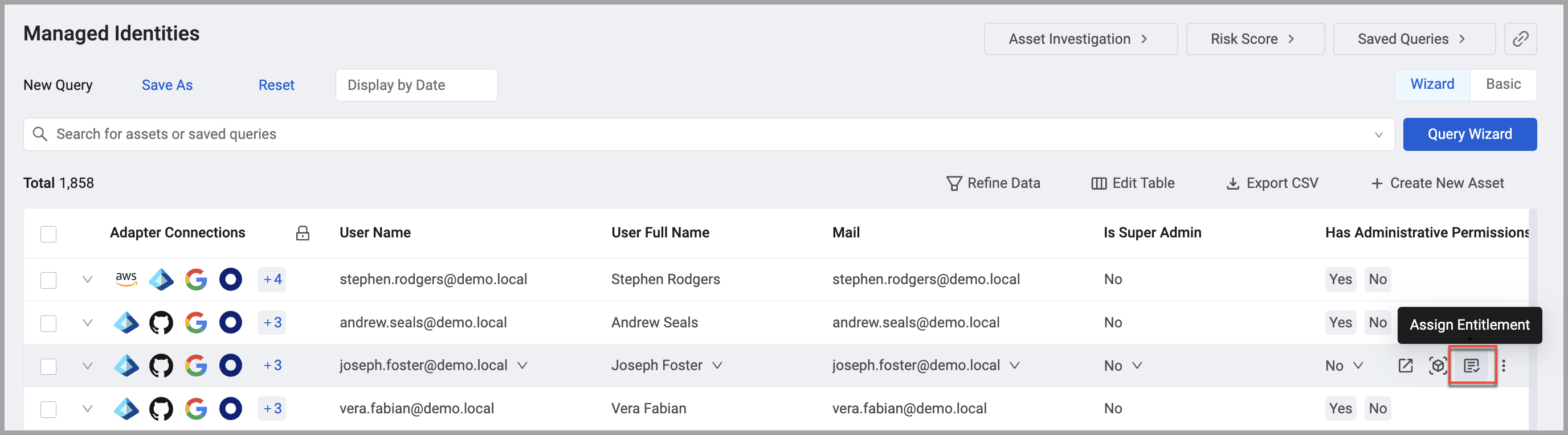
-
From the Adapter Connection list, select the adapter connection that the entitlement is fetched from. Once the adapter connection is selected, the available entitlements are populated into the Entitlement list.
-
From the Entitlement list, select the entitlement to assign.
-
Under Reason, enter the reason for granting the entitlement.
-
Click Save.
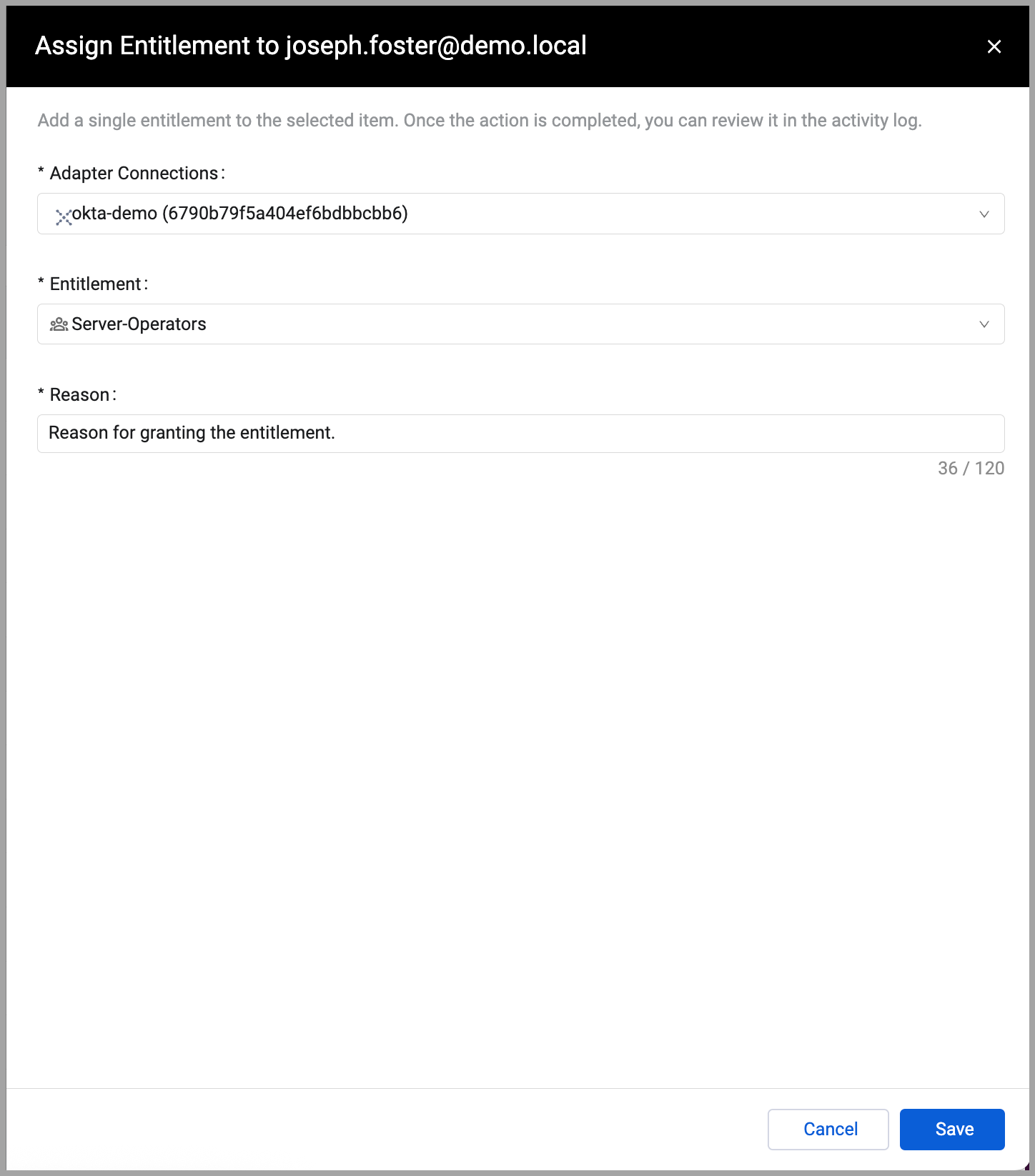
Updated about 2 months ago
