What's New in Axonius 6.0.6
Release Date: October 29th 2023
These Release Notes contain new features and enhancements added in version 6.0.5 and 6.0.6.
-
Read What's New in Axonius 6.0 to see all Axonius 6.0 features.
-
Axonius adds and updates adapters and enforcement actions all the time. Follow ongoing updates to adapters and enforcement actions in Axonius 6.0.
Assets Pages
The following features were added to all assets pages:
Tags Supported for Asset Investigation
It is now possible to use Asset Investigation to track changes made to tags on the system. Support of tags in Asset Investigation means that a user can track when a tag is added or removed from an asset, whether this is done manually, or using an Enforcement Action.
Data Refinement Supported for Date Fields
- Data refinement is now supported for date fields.
Export CSV Include Associated Devices When Export CSV is created from the Vulnerabilities or Software page, an option is now available to include the associated devices. When this option is selected, the user can then choose the device fields to include in the CSV file.
Vulnerability Management Module New Features and Enhancements
The following new features and enhancements were added to the Vulnerability Management Module:
Unique Devices
The total number of unique devices on which Vulnerabilities were found is now shown above the table.
Software Management Module New Features and Enhancements
The following new features and enhancements were added to the Software Management Module:
Unique Devices
The total number of unique devices on which Software was found is now shown above the table.
Asset Graph New Features and Enhancements
The following new features and enhancements were added to the Asset Graph:
Viewing the Asset Graph on a Single Asset Doesn't Expand
When viewing the Asset Graph of a single asset from the Asset page, the asset node of the single asset remains unexpanded.
Using Enforcement Actions from the Asset Graph
You can now create new Enforcement Actions and run existing Enforcement Actions from the Asset Graph.
Color Coding of Icons for Asset Types
The icons for the different asset types shown in the Asset Graph are now color coded.
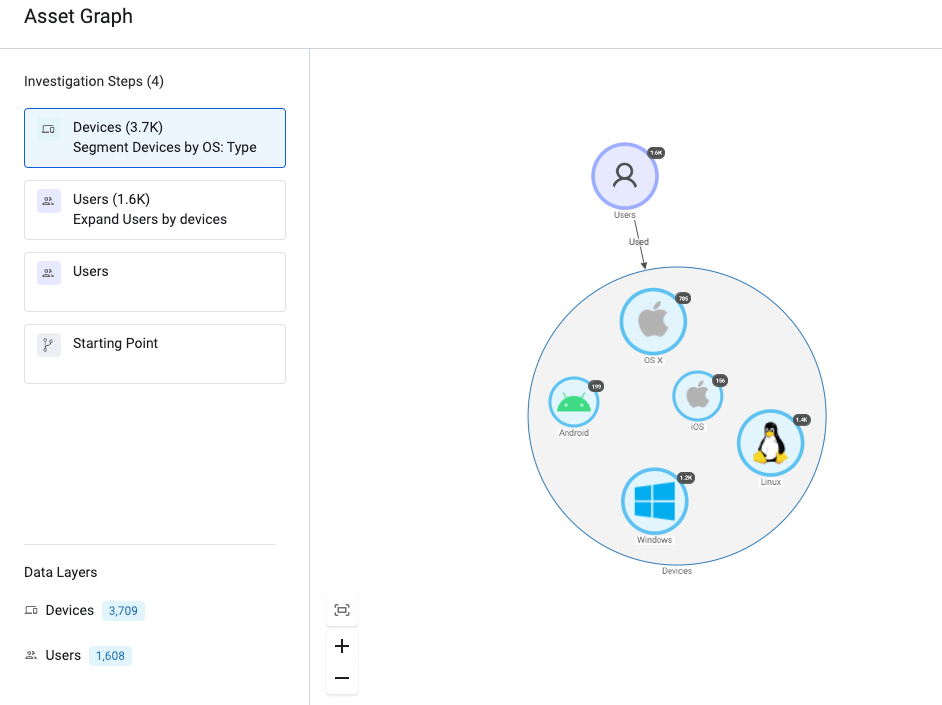
Query Management New Features and Enhancements
The following new features and enhancements were added to the Queries:
Source IP Added to Query History Page
The Source IP Address was added to the Query History page. This is the IP address that ran this query.
Adapter Pages and Adapter Interface New Features and Enhancements
The following updates were made to the common functionality across all adapters:
Adapter Interface
On Demand Cleanup for Adapters
It is now possible to run cleanup for a single adapter manually.
Custom Adapter Value
New Adapter Advanced Setting added called Custom Adapter Value. This is a value that the user defines that will be displayed as part of every entity fetched from the adapter as an added field on the asset called Custom Adapter Value.
Administrator Settings New Features and Enhancements
The following updates were made to various Administrator settings:
Enterprise Password Management settings
Tunnel Support Added to the Following Enterprise Password Managers Added capability to select the tunnel through which to connect to the following Enterprise Password Managers under Enterprise Password Management Settings.
- Akeyless Vault
- Click Studios Passwordstate
- Thycotic Secret Server
New Enterprise Password Manager
Unique IDP Field is Persistent in SAML Configurations
When configuring SAML parameters for multiple SSO providers, the IDP field where each provider is named, remains visible but disabled once the configuration is saved.
Enforcement Center New Features and Enhancements
The following new features and enhancements were added to the Enforcement Center:
Dynamic Value Statement Updates
The following updates were made to the Dynamic Value statement functionality:
-
not_contains Operator
- New not_contains operator added to Dynamic Value Statements.
Updated 4 months ago
