Ivanti Service Manager
Ivanti Service Manager is a cloud based ITSM solution that provides workflows automation, IT help desk and support ticket features, and ITIL service management processes.
Types of Assets Fetched
This adapter fetches the following types of assets:
- Devices, Users, Software, SaaS Applications
Parameters
-
Ivanti Service Manager Domain (required) - The hostname of the Ivanti Service Manager server.
-
API Key (required) - REST API key created for a tenant that is used for authorizing REST API endpoints. For details on creating a REST API key from the Ivanti Service Manager configuration console, see Ivanti Service Manager - Using the REST API Key.
-
URL Base Prefix (optional, default: api) - Enter a suffix to append to the domain (not always requested).
-
Verify SSL - Select whether to verify the SSL certificate of the server against the CA database inside of Axonius. For more details, see SSL Trust & CA Settings.
-
HTTPS Proxy (optional) - Connect the adapter to a proxy instead of directly connecting it to the domain.
To learn more about common adapter connection parameters and buttons, see Adding a New Adapter Connection.
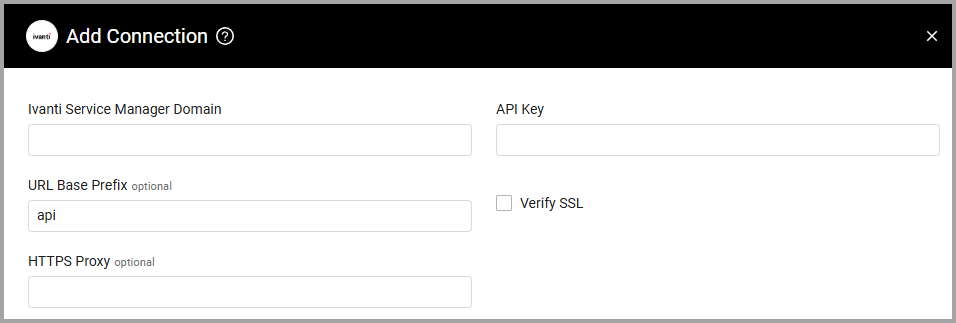
Advanced Settings
Note
Advanced settings can either apply to all connections for this adapter, or to a specific connection. Refer to Advanced Configuration for Adapters.
- Fetch software information - Select this option to fetch software information and correlate to relevant devices.
- Additional CI types to fetch - From the dropdown select additional asset types to fetch as devices.
- Assets to fetch per page (default: 100) - Enter a number of assets to fetch per page using Ivanti Service Manager API requests. The value cannot exceed 100.
- Number of requests to perform in parallel (default: 10) - Enter a value for the amount of requests to send in parallel.
Note
To learn more about Adapter Configuration tab advanced settings, see Adapter Advanced Settings.
APIs
Axonius uses the Ivanti Service Manager REST API.
Related Enforcement Actions
Updated 4 months ago
