OpsRamp
OpsRamp is an AIOps-powered IT operations management (ITOM) solution.
Asset Types Fetched
This adapter fetches the following types of assets:
Asset Types Fetched
Devices |
Software |
SaaS Applications |
Compute Services |
Application Services |
Load Balancers |
Databases |
Containers |
Object Storage |
Network Services |
Serverless Functions |
Compute Images
Before You Begin
Ports
TCP port 443
Authentication Method
Tenant ID and Key
APIs
Axonius uses the OpsRamp API.
Supported From Version
Supported from Axonius version 4.4
Connecting the Adapter in Axonius
Navigate to the Adapters page, search for OpsRamp, and click on the adapter tile. Click Add Connection.
To connect the adapter in Axonius, provide the following parameters:
Required Parameters
- Host Name or IP Address ( default:
https://api.opsramp.com) - The hostname or IP address of the OpsRamp server. - Tenant ID - Use for server authentication. You can enter a comma separated list of Tenant Ids to fetch devices for more than one tenant with the same credentials. Refer to OpsRamp API Guide for information about obtaining the Tenant ID, Key and Secret.
- Key - An API Key associated with a user account that has permissions to fetch assets.
- Secret - OAuth credentials. Refer to OpsRamp Getting Started for information about how to get the OAuth credentials.
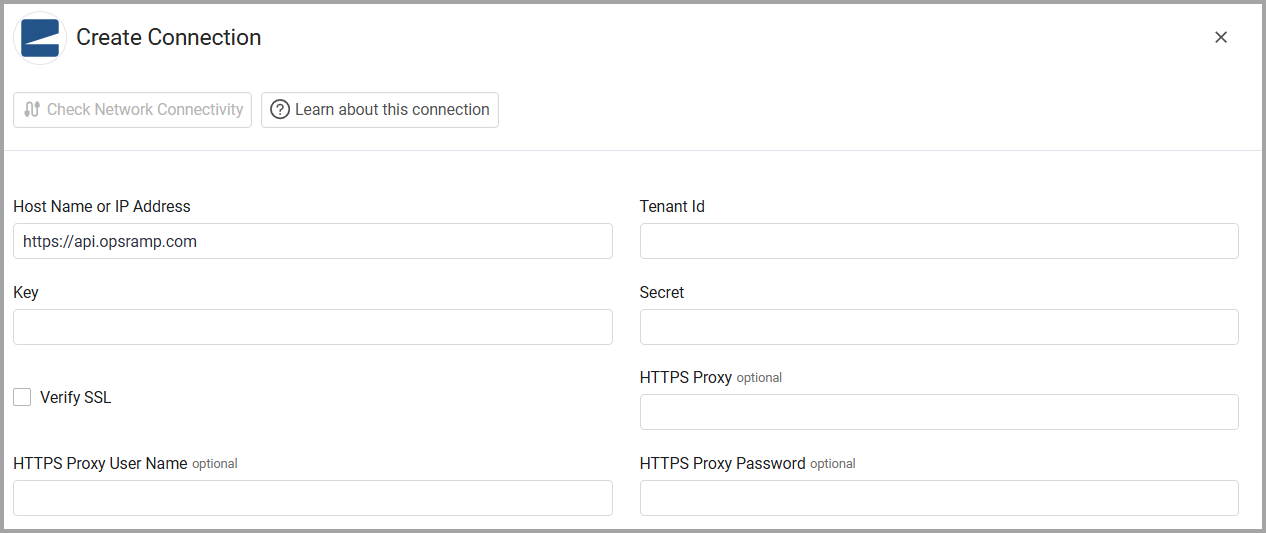
Optional Parameters
- Verify SSL - Select whether to verify the SSL certificate of the server against the CA database inside of Axonius. For more details, see SSL Trust & CA Settings.
- HTTPS Proxy - Connect the adapter to a proxy instead of directly connecting it to the domain.
- HTTPS Proxy User Name - The user name to use when connecting to the value supplied in Host Name or IP Address via the value supplied in HTTPS Proxy.
- HTTPS Proxy Password - The password to use when connecting to the server using the HTTPS Proxy.
-
Select Gateway – Select the Axonius Gateway to use when connecting adapters whose sources are only accessible by an internal network and not from the primary Axonius instance, which may be an Axonius-hosted (SaaS) instance or Customer-hosted (on-premises / private cloud). To use this option, you need to set up an Axonius Gateway.
To learn more about common adapter connection parameters and buttons, see Adding a New Adapter Connection.
Advanced Settings
Note:
Advanced settings can either apply to all connections for this adapter, or to a specific connection. Refer to Advanced Configuration for Adapters.
To learn more about Adapter Configuration tab advanced settings, see Adapter Advanced Settings.
- Device query filter (optional, default: empty) - Define to use as a query filter when fetching devices. The format of the query filter, is the OpsRamp format fieldname:value1,value2+fieldname2:value1,value2. Refer to OpsRamp Serach Resources for a list of supported fields.
- Fetch applications - Select this option to fetch software installed on devices.
- Device data enrichment - Choose options by which to enrich the devices. The options are 'Scan Status' and 'Custom Attributes', the default is both enabled.
- Account number include list - Enter a comma-separated list of account numbers from which data will be fetched. If no account number is entered, all account numbers are fetched.
- Parse tags as fields - Select this option to parse tags as fields in addition to parsing them as tags.
- Fetch assets only as devices (Legacy Mode) - Select this option to fetch assets only as devices instead of parsing them as different kinds of devices (i.e. compute services, databases, etc.).
- Prefer Cisco IOS Over Apple iOS - Select this option to Prefer Cisco IOS Over Apple iOS.
- Filter uninstalled agents - Select this option to filter uninstalled agents.
Updated 10 days ago
