HubSpot
HubSpot provides software products for inbound marketing, sales, and customer service.
Types of Assets Fetched
This adapter fetches the following types of assets:
- Users
- SaaS Data
Parameters
-
Host Name or IP Address (required, default:
https://api.hubapi.com) - The hostname or IP address of the HubSpot server. -
API Key (required) - An API Key associated with a user account that has the Required Permissions to fetch assets.
-
Web URL - (Required to fetch SaaS data) - the URL of the HubSpot portal that the customer uses (e.g. https://app.hubspot.com")
-
Hub ID - (Required to fetch SaaS data) - The Hub ID number from your Hubspot profile.
-
Username and Password - (Required to fetch SaaS data) - A username and password for a Hubspot user with user.table access permissions.
-
2FA Secret Key - (Required to fetch SaaS data) - The secret generated in the adapter for setting up 2-factor authentication for the adapter user created to collect SaaS data.
-
Use SSO - (Required to fetch SaaS data) - Select this option if your organization uses SSO to log in to hubspot. For more information, see Connecting your SSO Solution Provider.
-
Verify SSL (required, default: false) - Select whether to verify the SSL certificate of the server against the CA database inside of Axonius. For more details, see SSL Trust & CA Settings.
-
HTTPS Proxy (optional, default: empty) - Connect the adapter to a proxy instead of directly connecting it to the domain.
-
HTTPS Proxy User Name (optional, default: empty) - The user name to use when connecting to the value supplied in Host Name or IP Address via the value supplied in HTTPS Proxy.
-
HTTPS Proxy Password (optional, default: empty) - The password to use when connecting to the server using the HTTPS Proxy.
To learn more about common adapter connection parameters and buttons, see Adding a New Adapter Connection.
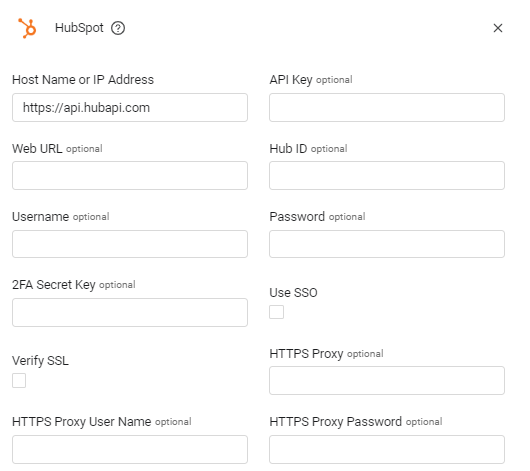
Advanced Settings
Note
Advanced Settings can either apply for all connections for this adapter, or you can set different advanced settings and/or different scheduling for a specific connection, refer to Advanced Configuration for Adapters
- Fetch archived owners (required, default: false) - Select to fetch archived owners in addition to unarchived owners. When cleared, only unarchived owners are fetched.
- Fetch login activity - Select this option to enrich users with login activity data. Accessing this data requires an additional permission: 'account-info.security.read.'
Note
To learn more about Adapter Configuration tab advanced settings, see Adapter Advanced Settings.
APIs
Axonius uses the HubSpot CRM API | Owners.
Required Permissions
The value supplied in API Key must be associated with credentials that have Super Admin permissions to fetch assets. To make a user a super admin, from HubSpot, click the Actions dropdown and select Make super admin.
In addition, you need the following read-only scopes to view CRM data:
- crm.objects.owners
- crm.objects.owners.read
To fetch SaaS data You need the following read-only scopes:
- settings.users
- settings.users.teams
- permission.sets
- user.table access.
- account-info.security.read (to fetch login activity)
Supported From Version
Supported from Axonius version 4.5
Updated 4 months ago
