JumpCloud
JumpCloud is a Directory-as-a-Service (DaaS) solution to authenticate, authorize, and manage users, devices, and applications via a common directory in the cloud.
Types of Assets Fetched
- Devices, Users, Software, All Application Extensions, All Application Extension Instances, SaaS Applications, Admin Managed Extensions, Application Addons, User Initiated Extensions, Admin Managed Extension Instances, Application Addon Instances, Application Keys, User Initiated Extension Instances
Parameters
The JumpCloud adapter connection requires the following values:
- JumpCloud Domain - Keep as 'https://console.jumpcloud.com'.
- API Key - Use the API key you have generated. For details on generating a new API key, see JumpCloud APIs on JumpCloud Support Center.
- Apple MDM ID (optional) - Enter the Apple MDM ID in order to fetch devices from the
api/v2/applemdms/{apple_mdm_id}/devicesendpoint. - Fetch Devices From All Apple MDMs - Select whether to fetch devices from all Apple MDMs.
- Verify SSL - Select whether to verify the SSL certificate of the server against the CA database inside of Axonius. For more details, see SSL Trust & CA Settings.
- HTTPS Proxy (optional) - Connect the adapter to a proxy instead of directly connecting it to the domain.
To learn more about common adapter connection parameters and buttons, see Adding a New Adapter Connection.
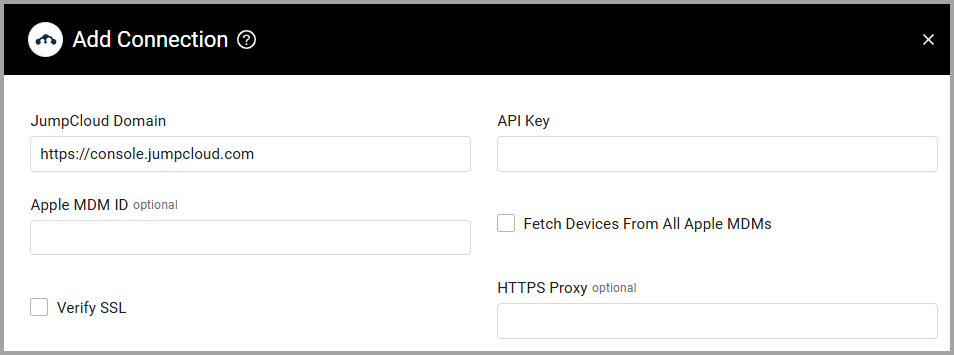
Updated 4 months ago
