HPE Switches
HPE Switches provide switch inventory and ARP table information.
Types of Assets Fetched
This adapter fetches the following types of assets:
- Devices (fetches from switches)
- ARP tables (fetches from Hewlett Packard Enterprise (HPE))
- Networks (via advanced setting)
Parameters
-
Host Name (required) - The hostname of the HPE Switches server.
-
Username and Password (required) - The credentials for a user account that has permission to fetch assets.
-
Protocol - Select the desired protocol from the dropdown, either SSH, SNMP V2, or SNMP V3.
- SSH
- Private Key (optional) - Upload a private key file. Axonius can use the Private Key in the file for authentication.
- SSH
Note
For authentication, you must specify at least password, but you can also specify both password and private key.
- Private Key Passphrase (optional) - Enter a private key passphrase, in the case that the private key is protected by a passphrase.
- SSH Port (optional, default: 22) - Enter a value for the SSH port to use for the connection. Otherwise, Axonius uses the default port 22.
- Verify Fingerprint (optional) - Enter the host key configured on the SSH server, which is used to verify that the client is connecting to the correct host. The value can be usually found in ~/.ssh/known_hosts.
- SNMP V2
- SNMP Port (required, default: 161) - Enter a value for the SNMP port to use for the connection. Otherwise, Axonius uses the default port 161.
- SNMP Read Community - Enter a value for the SNMP Read Community. This value requires read-only permissions used in SNMP v1/v2c to control access to a device’s monitoring data.
- SNMP V3
- SNMP Port (required, default: 161) - Enter a value for the SNMP port to use for the connection. Otherwise, Axonius uses the default port 161.
- SNMPv3 Authentication Passphrase (authKey) (required) - Specify the user authentication key passphrase (authKey).
- SNMPv3 Private Passphrase (privKey) (required) - Select the user private key passphrase (privKey).
- SNMPv3 Authentication Type (authProtocol) (optional, default: hmac_md5) - Select the authentication type (authProtocol).
- SNMPv3 Privacy Type (privProtocol) (optional, default: aescfb128) - Select the privacy type (privProtocol).
- SNMPv3 Security Level (level) (optional, default: authPriv) - Select the security level (level).
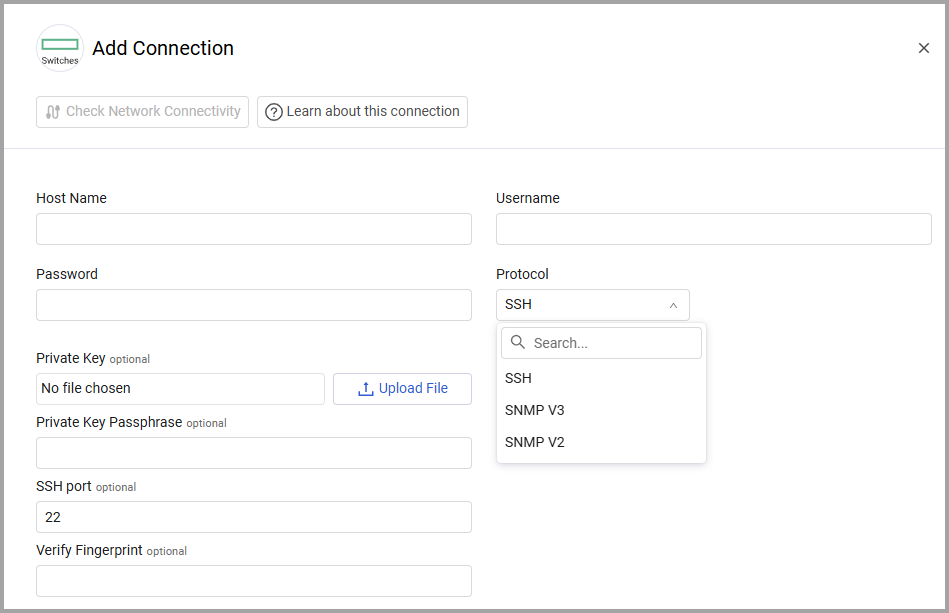
Advanced Settings
Note
Advanced settings can either apply to all connections for this adapter, or to a specific connection. Refer to Advanced Configuration for Adapters.
- Fetch network assets - Select to fetch Networks as assets using the
show ip route connectedandshow ip route staticcommands.
Note
To learn more about Adapter Configuration tab advanced settings, see Adapter Advanced Settings.
Version Matrix
This adapter was only tested with the versions marked as supported, but may work with other versions. Contact Axonius Support if you have a version that is not listed, which is not functioning as expected.
| Version | Supported | Notes |
|---|---|---|
| 4.2 | Yes | -- |
Supported From Version
Supported from Axonius version 6.0
Updated 4 months ago
