Nexthink Query Language (NQL)
Nexthink Query Language (NQL) is a programming language developed by Nexthink for querying data from its platform.
Types of Assets Fetched
This adapter fetches the following types of assets:
- Devices, Users, Software, SaaS Applications
Parameters
- Host Name or IP Address (required) - The hostname or IP address of the Nexthink Query Language (NQL) server.
Note
The URL must be as follows:
https://instance.api.region.nexthink.cloudReplace
instancewith the name of the instance andregionwith the name of one of the following regions:
usfor the United States
eufor the European Union
pacfor Asia-Pacific
metafor the Middle East, Turkey, and AfricaFor more information, see Getting an authentication token.
- Client ID and Client Secret (required) - The credentials for a user account that has permission to fetch assets. For information on credentials, see API credentials.
- Device Query ID (required) - Enter the device query you created in your system so that Axonius can export the necessary data. For information on creating a query, see Setting up API credentials.
Note
The following query is required for proper parsing of devices:
devices during past 7d
| list device.name, device.entity, device.hardware.model, device.hardware.type, device.operating_system.name, device.days_since_last_seen, device.cpus, device.disks, device.gpus, device.boot.days_since_last_full_boot, device.connectivity.last_connectivity_type, device.hardware.machine_serial_number, device.location.type, device.login.last_login_user_name, device.operating_system.build, device.organization.entityFor query information, see Nexthink Query Language (NQL). For data model information, see NQL data model.
- Software Query ID (optional) - Enter the ID of the query to fetch software information.
- User Query ID (optional) - Enter the ID of the query to fetch user information.
Note
The following query is required for proper parsing of users:
| list user.ad.username, user.days_since_last_seen, user.first_seen, user.last_seen, user.name, user.sid, user.type, user.uid, user.upn, user.upn_privacy_level
-
Verify SSL - Select whether to verify the SSL certificate of the server against the CA database inside of Axonius. For more details, see SSL Trust & CA Settings.
-
HTTPS Proxy (optional) - Connect the adapter to a proxy instead of directly connecting it to the domain.
-
HTTPS Proxy User Name (optional) - The user name to use when connecting to the value supplied in Host Name or IP Address via the value supplied in HTTPS Proxy.
-
HTTPS Proxy Password (optional) - The password to use when connecting to the server using the HTTPS Proxy.
To learn more about common adapter connection parameters and buttons, see Adding a New Adapter Connection.
.png)
Advanced Settings
Note
Advanced settings can either apply to all connections for this adapter, or to a specific connection. Refer to Advanced Configuration for Adapters.
- Enrich Download Device Export Endpoint with Download Device Software Export Endpoint - Select this option to enrich the Download Device Export endpoint with the Download Device Software Export endpoint.
- Fetch Users from Download User Export Endpoint - Select this option to fetch users based on the User Query ID in Parameters.
- Custom Parsing
Custom Parsing
Enable this option to define how to parse specific fields from the raw data fetched. You can choose to parse the data into an already existing field, or create a new one. This can be set separately for each type of asset fetched by the adapter: devices or users.
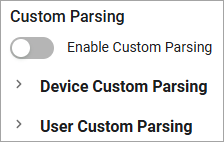
Expand each asset type's Custom Parsing section to add fields. For each field, specify the following:
-
Field Title - Select a column title from the list.
-
Raw Path - The path to the field in the raw data, for example:
my_path|my_sub_path -
Type - Select a field type from the list: string, boolean, etc. Will be ignored for common fields.
-
Field Type - Specify whether the filed is a single value or a list field. Will be ignored for common fields. Click + Add Field to add as many fields as you like, or x to delete the row.
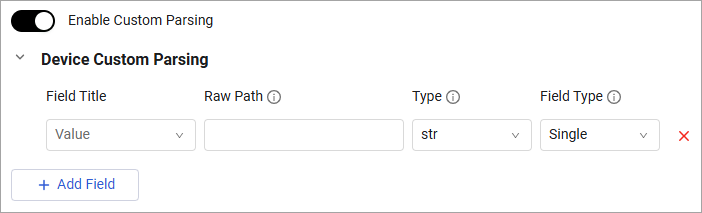
Note
To learn more about Adapter Configuration tab advanced settings, see Adapter Advanced Settings.
APIs
Axonius uses the NQL API.
Supported From Version
Supported from Axonius version 6.1
Updated 4 months ago
