HP Network Node Manager i (NNMi)
HP Network Node Manager i (NNMi) is a network health and performance monitoring software with scalability and device support.
The HP Network Node Manager i adapter connection requires the following parameters:
-
HP NNMi Domain – The hostname of the HP NNMi server.
-
User Name and Password – The user name and password for an account used in the connection.
-
API Rate Limit (Requests per Minute) - Enter a value to set the number of requests the adapter will send to the API per minute.
-
Verify SSL – Select whether to verify the SSL certificate of the server.
-
HTTPS Proxy (optional) – Connect the adapter to a proxy instead of directly connecting it to the domain.
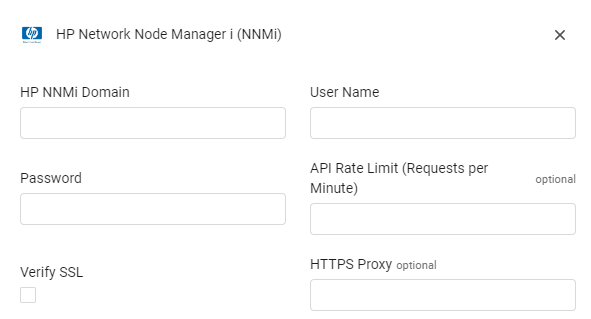
Advanced Settings
Note
Advanced settings can either apply for all connections for this adapter, or you can set different advanced settings and/or different scheduling for a specific connection, refer to Advanced Configuration for Adapters.
- Enrich devices with IP Addresses - Select this option to enrich devices with IP Addresses. To enable this option IPAddress permissions for the WSDL services are required
- Enrich devices with interfaces - Select this option to enrich devices with interfaces. To enable this option Interface permissions for the WSDL services are required
- Enrich devices with node groups - Select this option to enrich devices with node groups. To enable this option NodeGroup permissions for the WSDL services are required
- Enrich devices with security groups - Select this option to enrich devices with security groups. To enable this option Security permissions for the WSDL services are required
Note
To learn more about Adapter Configuration tab advanced settings, see Adapter Advanced Settings.
Updated 4 months ago
