IBM License Metric Tool
IBM License Metric Tool (ILMT) helps manage license allocation services on supported systems.
Types of Assets Fetched
This adapter fetches the following types of assets:
- Devices
Parameters
-
Host Name or IP Address (required) - The hostname or IP address of the IBM License Metric Tool server that Axonius can communicate with via the Required Ports.
-
API Token (required) - An API token associated with a user account that has permissions to fetch assets. See APIs below on how to retrieve the authentication token.
-
Verify SSL - Select whether to verify the SSL certificate of the server against the CA database inside of Axonius. For more details, see SSL Trust & CA Settings.
-
HTTPS Proxy (optional) - Connect the adapter to a proxy instead of directly connecting it to the domain.
-
HTTPS Proxy User Name (optional) - The user name to use when connecting to the value supplied in Host Name or IP Address via the value supplied in HTTPS Proxy.
-
HTTPS Proxy Password (optional) - The password to use when connecting to the server using the HTTPS Proxy.
To learn more about common adapter connection parameters and buttons, see Adding a New Adapter Connection.
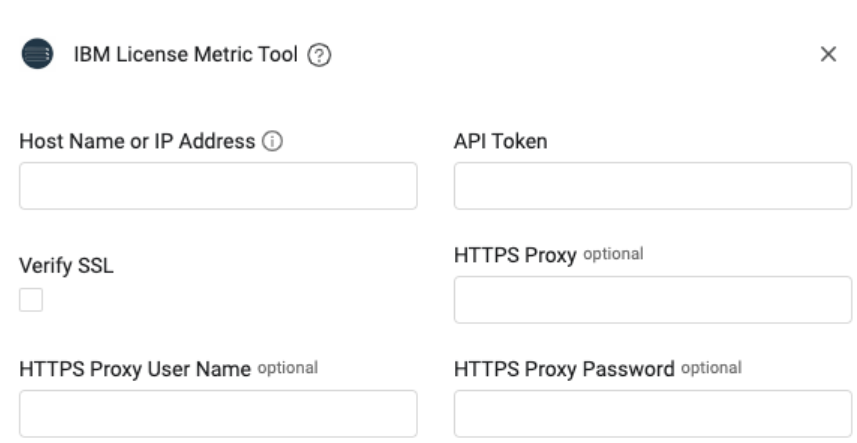
APIs
Axonius uses License Metric Tool 9.2 REST API resources and HTTP methods, which includes the following sections:
-
Authentication token: To retrieve the token from the user interface, log in to License Metric Tool, hover over the User icon, click Profile., and then click Show token.
-
Endpoint:Retrieval of hardware inventory (v2)
Required Ports
Axonius must be able to communicate with the value supplied in Host Name or IP Address via the following ports:
- TCP port 80/443
Supported From Version
Supported from Axonius version 6.0
Updated 4 months ago
