Axonius Release Notes 8.0
Release Date: November 2nd 2025
These Release Notes contain new features and enhancements added in version 8.0.0.
Workspaces
Axonius introduces Workspaces in this release. Workspaces provide tailored use-case driven experiences within the Axonius platform. They are focused around functional tasks, providing custom views, insights, and actions for specific objectives. Upon login, users are presented with a focused interface relevant to their role or the specific use case.
The following workspaces are available:
- Agent Coverage - Part of Axonius Cyber Assets. Provides complete visibility into your agent coverage status and security posture. It enables investigation of endpoint security tool deployments to maintain your organization's security policies consistently.
- Windows Patch Tuesday - Part of Axonius Cyber Assets. Monitors the patch currency of all Windows clients and servers. This workspace identifies lagging devices, critical vulnerabilities, and unsupported systems, helping teams prioritize updates, close exposure gaps, and maintain a secure and resilient environment.
- Exposure Overview - Part of Exposures. Exposure Overview offers a holistic view to track, assess, and mitigate risks across your entire IT ecosystem, ensuring comprehensive risk oversight.
- External Exposures - Part of Exposures. External Exposures is a key tool for monitoring your network to check whether its components are exposed to the public internet. Axonius determines this by checking if a resource's main IP address, or the IP address after being processed by a firewall or load balancer, is a public one. This workspace helps you understand your network's topology and prevent potential attack paths to your organization.
- Software Management - Part of Software Assets. Axonius Software Management provides a comprehensive, automated inventory of all installed software across all devices, eliminating the need for manual checks. With full context, including device properties, approval status, and End-of-Life (EOL) & End-of-Support (EOS) details, teams can significantly reduce risk and streamline IT operations.
- IoT/OT Discovery - Part of Axonius for Healthcare. IoT/OT Discovery helps users gain full visibility into every asset across your healthcare environment. This workspace provides a unified view of all IoT, and OT devices being used on your infrastructure.
- SaaS Inventory Discovery - Part of SaaS Applications. SaaS Inventory Discovery helps users gain full visibility into your organization's SaaS inventory. This workspace assists in identifying managed versus unmanaged applications, integrating or blocking shadow SaaS, and managing SaaS-to-SaaS extensions.
- SaaS Posture Overview - Part of SaaS Applications. SaaS Posture Overview helps users monitor and assess the security posture of your SaaS applications. This workspace aids in identifying and fixing misconfigurations and compliance gaps, thereby reducing risk and securing data within your SaaS environment.
- Identity & Access - Part of Identities. Govern and secure your entire user population, including human and non-human identities. Manage the complete Identity Lifecycle (JML), establish and enforce access policies, and proactively reduce risk to enhance your overall Identity Security Posture.
- Medical Device Discovery - Part of Axonius for Healthcare. Medical Device Discovery helps users get a consolidated view of medical devices and their security status on your network. This workspace helps HTM/Biomed teams identify vulnerable devices through passive monitoring and prioritize remediation, all without disrupting clinical workflows.
Axonius for Healthcare
Axonius is releasing Axonius for Healthcare, a new product offering resulting from the Cynerio acquisition. This acquisition expands Axonius’ asset intelligence to healthcare organizations, allowing Axonius to unify visibility, risk management, and response across IT, medical, IoT, and OT environments. This helps healthcare organizations protect patient safety, ensure compliance, and maintain operational continuity. Axonius for Healthcare leverages passive network monitoring to achieve comprehensive, automated discovery of all IoT, OT, and medical devices across the network. This process is executed by an Axonius network inspector appliance connected to a core switch SPAN port, where it analyzes mirrored traffic via deep packet inspection (DPI).
In this release, Axonius introduces three new asset pages, two new workspaces, and the new Network Inspector appliance and adapter.
- The IoT Devices and IoMT Devices pages provide support for IoT, OT, and Medical Device assets collected from the Network Inspector appliance, discovered using the passive scanning.
- Network Inspector - Enables users to track the status of the Network Inspector adapter.
Cyber Assets New Features and Enhancements
Device Inventory Classification
Device Inventory Classification is a centralized classification page with a structured methodology and intuitive user interface, designed for managing and classifying your device inventory. It is a flexible, adaptable solution for asset classification inconsistencies, rather than the one-size-fits-all approach. With Device Inventory Classification, users can:
- Effectively understand and manage security risks by distinguishing critical assets from low-risk ones.
- Adhere to security policies, compliance and regulatory standards.
- Enhance operational efficiency and business continuity, rather than relying on manual workarounds.
Exposures New Features and Enhancements
Network Routes Asset
Axonius introduces a new asset type called Network Routes, available exclusively for **Exposures **customers. Network Routes provide critical visibility into the paths that network traffic may potentially traverse within your infrastructure. Network Routes represent a modeled sequence of network elements (nodes) that a data packet might follow. Each Route captures the structure and characteristics of a potential network path: whether it passes through internal or public-facing devices, includes NAT rules, touches URLs, or goes through Load Balancers.
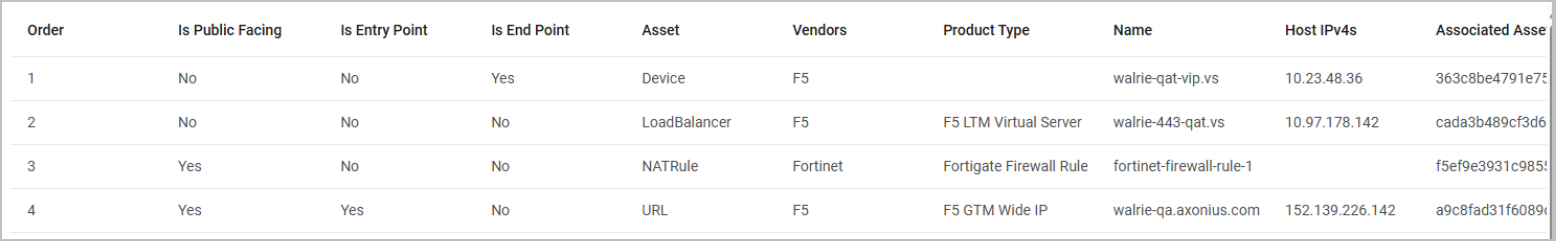
Axonius Platform New Features and Enhancements
Assets Pages
Asset Profile Drawer
The new Asset Profile Drawer is now the default mechanism for viewing asset details, providing a more streamlined, contextual, and efficient user experience. Clicking on an asset record from any assets page will now open the new Asset Profile Drawer, which slides out from the side of the screen.
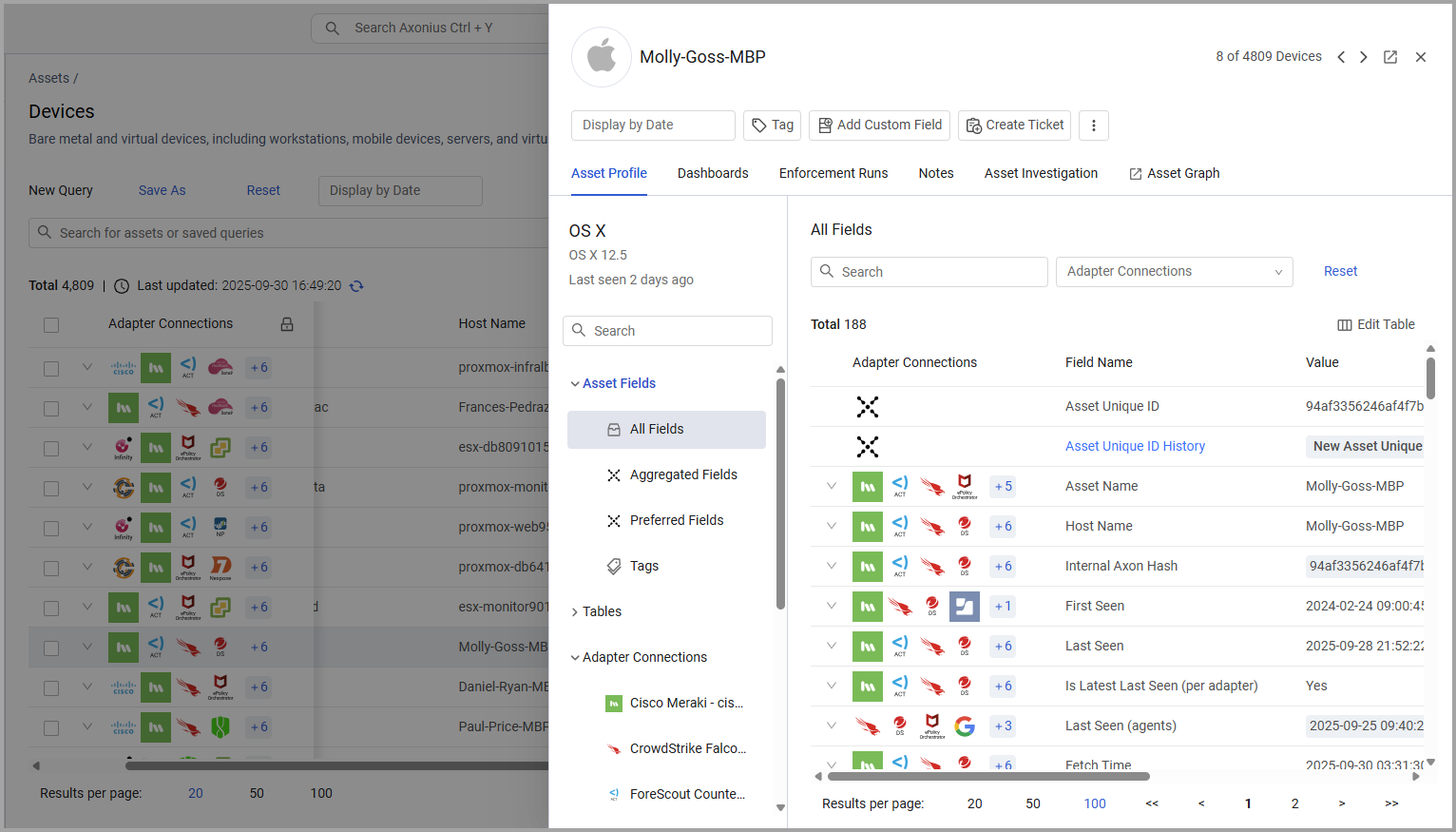
This update is designed to significantly improve your workflow and productivity:
- Improved Context Retention and UI Fluidity: The Asset Profile Drawer allows you to view an asset’s complete details without leaving the main Assets page. This ensures you maintain full context of the list you are working on, including any applied filters or queries. This increased User Interface fluidity significantly improves investigation efficiency across use cases such as daily investigations, product demos, and product evaluation.
- Quick Asset Switching: You can move seamlessly to the previous or next asset's profile in the current table view directly from within the drawer. This significantly speeds up multi-asset investigations.
- The Asset Profile Page is Still Available: The traditional Asset Profile Page is not being retired. You can still open the full-page view in a separate browser tab by either using the Asset Actions menu or clicking the dedicated button within the drawer. This gives you the flexibility to choose the view that best suits your current task.
Query Wizard
New Operator for Last/Next Calendar Days From Now
New operators were added to the Date fields in the Query Wizard to support calculation of:
- Last Calendar Days From Now
- Next Calendar Days From Now
These operators return records with dates from today, going back/forward the selected number of full calendar days.
Query Management
The following new features and enhancements were added to the Queries:
In the Query Drawer, you can now right-click on the Run Query button to open the query in a new tab.
Adapter Pages and Adapter Interface
The following updates were made to the common functionality across all adapters:
Saving System Queries in Adapter Fetch Events
A new Save As button was added to the Adapter Fetch Events page. This allows users to save filters as a query to be used across the Axonius platform wherever system queries are supported.
Enforcements
Enhancements to Axonius Actions
The custom message is no longer a required field in this enforcement action.
General Updates
Documentation Site Updated
Axonius documentation moved to a new platform, ReadMe. It brings a cleaner design, faster navigation, smarter search, and a much better reading experience.
Adapter and Enforcement Action Updates
New Adapters
The following new adapters were added:
- NICE CXone
- NICE CXone is a cloud-based customer experience platform that offers omnichannel routing, workforce optimization, and AI-driven analytics to enhance agent productivity and customer interactions. (Fetches: Users)
Adapter Updates
The following adapters were updated:
- BitSight Security Ratings
- Added an option to fetch devices from a specified number of last days.
- Added an option to fetch only findings that have an impact on the letter grade.
- Cribl - Added the capability to enter a group name suffix to the Users endpoint.
- CSV - Applications - Added an optional Logic field to the Application file. The value of this field, along with the value of the Is Valid field, are used to determine the Setting Status.
- CSV - URLs - Added Custom and Dynamic parsing options to the adapter.
- DigitalOcean - This adapter now fetches Compute Services, Load Balancers, and Network Services as assets.
- Elastic Defend - Added an option to apply context to the Hosts by Space endpoint by specifying which space ID to use for the connection.
- Juniper Junos - Added an option of SNMP-based authentication to the Add Connection pane.
- Medigate - Added the capability to fetch additional custom attributes for each device from the API.
- NetBrain - Added the option to fetch only the latest seen One-IP devices.
- Sysdig - Secure - Updated and improved the Endpoints advanced configurations.
- Workday - Added the option to fetch Organization Support Role Data.
New Enforcement Actions
The following Enforcement Actions were added:
- Box - Create/Update User - Creates and updates Box Platform users.
- Box - Delete User - Deletes users from Box Platform.
- AWS - Put Bucket Encryption - Enforces at-rest encryption on Amazon Web Services (AWS) instances.
Updated Enforcement Actions
The following Enforcement Actions were updated:
- AWS - Send CSV to S3 - Added the External Role ARN and Entry Point External ID parameters to the Additional Fields section of this action.
